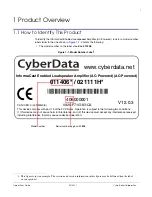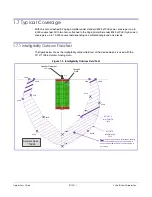Содержание InformaCast Enabled 011406
Страница 80: ...Operations Guide 931281I CyberData Corporation Figure 2 41 SSL Configuration Page ...
Страница 81: ...Operations Guide 931281I CyberData Corporation Figure 2 42 SSL Configuration Page ...
Страница 90: ...Operations Guide 931281I CyberData Corporation Figure 2 47 Audiofiles Page ...
Страница 91: ...Operations Guide 931281I CyberData Corporation Figure 2 48 Audiofiles Page ...