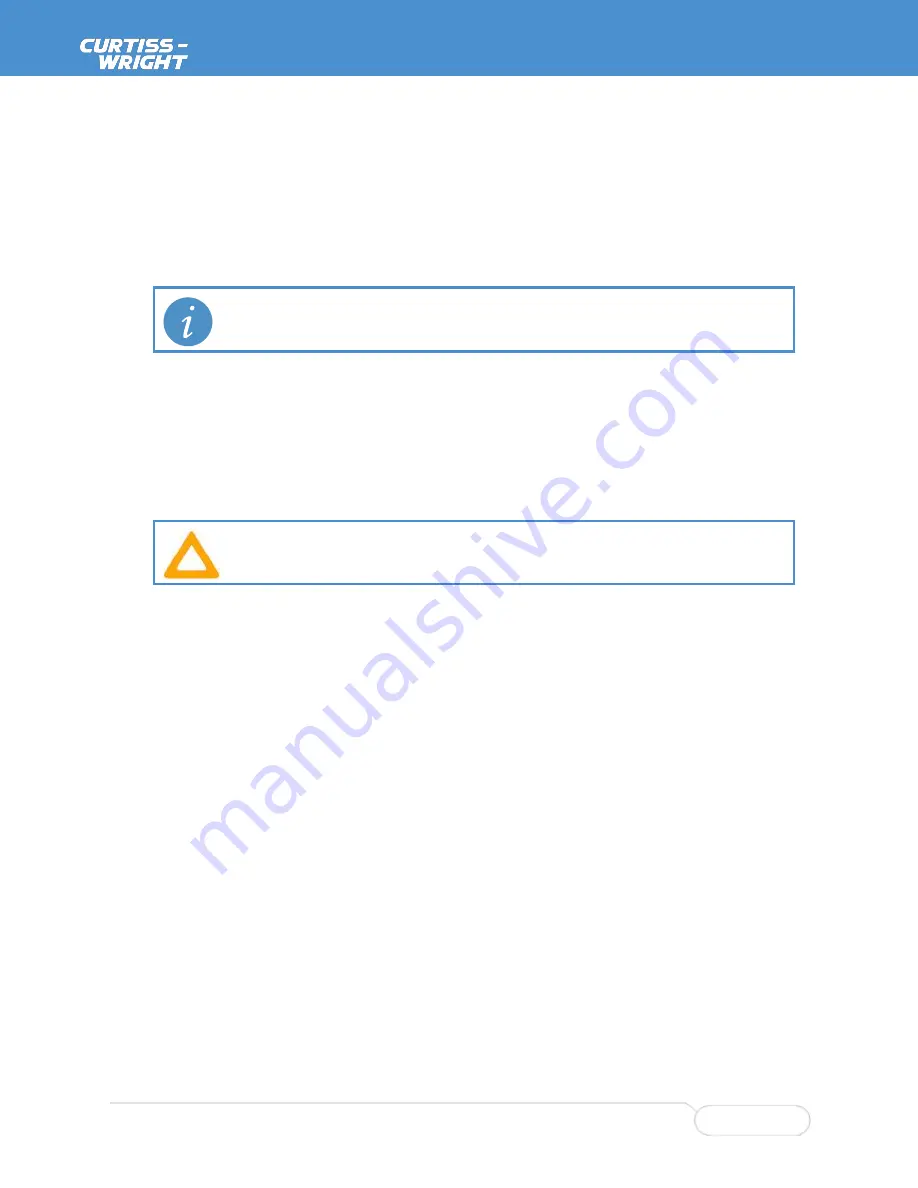
User Manual, MAR-5915-3x
Chapter 2 Operation
MNL-0659-01 Rev A7
ECO-5592
Effective: 05 Feb 19
Page 13 of 39
Quick Start Steps
Support Equipment
To configure the DuraMAR 5915-3X, you need the following support equipment:
A computer with at least one RS-232 serial port and a terminal emulator application.
Note: The ROU and SWI portions each have a dedicated console port. Each of the two internal
devices (5915 and SWI-22-10) must be configured separately via its unique port.
A DC Power Supply with an output of between 9v and 36v (ideally 28v)
Connections
1. Connect a power cable to port J1 on the DuraMAR 5915-3X (use CBL-2417-01 from the starter cable
set, or an equivalent MIL-DTL-38999 power cable).
2. Connect the other end of the power cable to the
unpowered
DC power source.
Caution! Make sure that the DC power source is set to provide 9VDC to 36VDC (28V nominal).
3. Connect a serial cable to the serial port on the host PC and to
J3 (for ROU configuration) or (J4 for SWI configuration).
4. Open a terminal emulator on the host PC.
5. In the PC terminal emulation software, for ROU communication, configure the serial port for 9600 bits
per second, 8 data bits, no parity, 1 stop bit, and no flow control. For SWI configuration, configure the
serial port for 115200 bits per second, 8 data bits, no parity, 1 stop bit and no flow control.
6. Apply power.
7. Use the command line interface (CLI) to enter commands to configure the equipment. See the
software configuration guide and command reference from Cisco for more information (refer to the
next section on System Configuration).
8. Connect Ethernet devices as required to J2, J4 and J5.
Refer to Table 1 to determine the correct cable for each connector




























