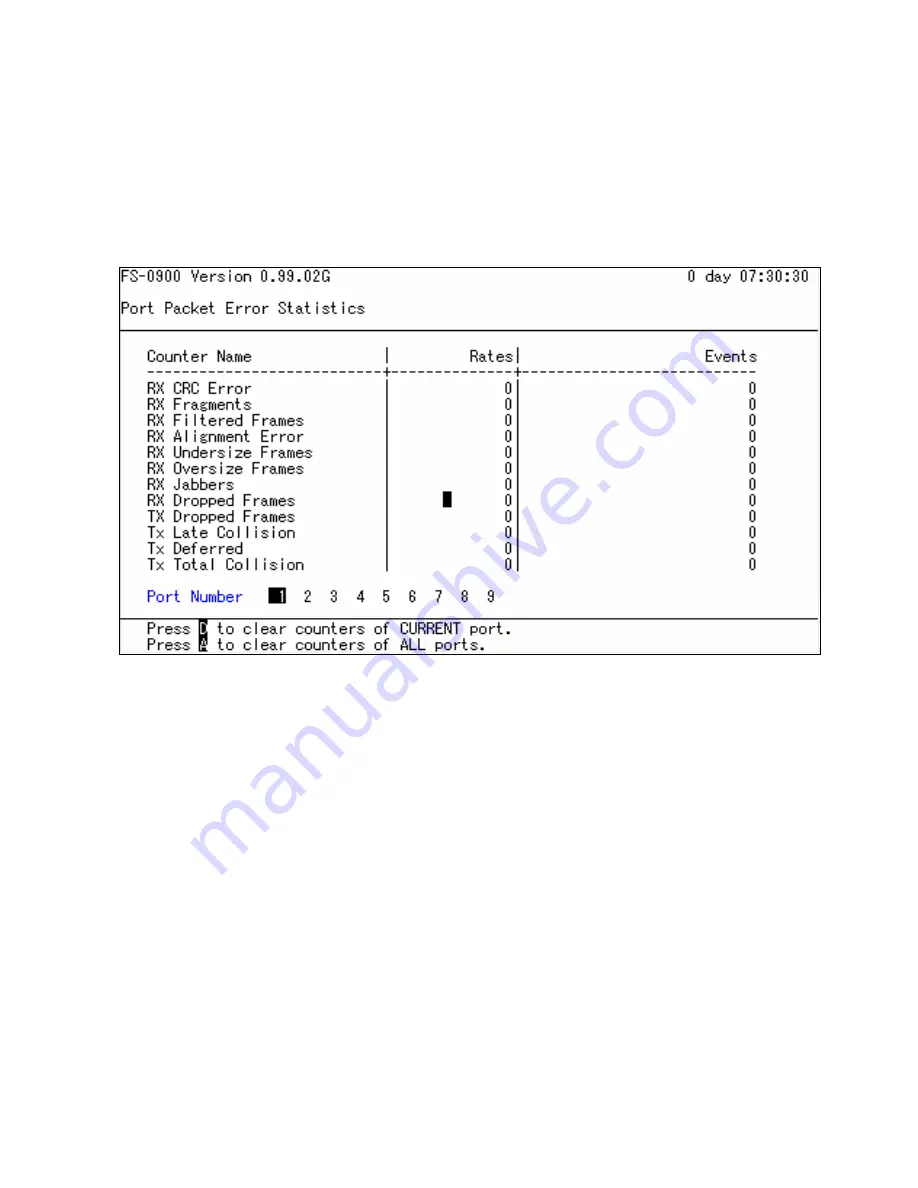
2.9.3 Port Packet Error Statistics
Port Packet Error Statistics Mode Counters allow viewing the port error history of the
converter switch, Event Mode counters are calculated since the last time that counter was
reset or cleared. Select
Port packet Error Statistics
from the Switch Monitor menu,
following screen appears,
Use <- & -> arrow keys select the port to view.
Ctrl-A:
Press Ctrl-A will clear all port's counter values back to zero.
RX CRC Errors:
The number of packets received by a port that have a length
(excluding framing bits but including FCS) between 64 and 1522
bytes inclusive, and have a bad FCS with an integral number of
bytes.
RX Fragments:
Total frames received which were less than 64 bytes or frames
without SFD and are less than 64 bytes in length.
RX Symbol Error:
The total number of times a valid length packet was received at a
port and at least one invalid data symbol which was detected.
Counter only increments once per carrier event and does not
increment on detection of collision during the carrier event.
RX Alignment Errors:
The number of packets received by a port that have a length
(excluding framing bits but including FCS) between 64 and 1522
bytes, inclusive, and have a bad FCS with a non-integral number
of bytes.
46





























