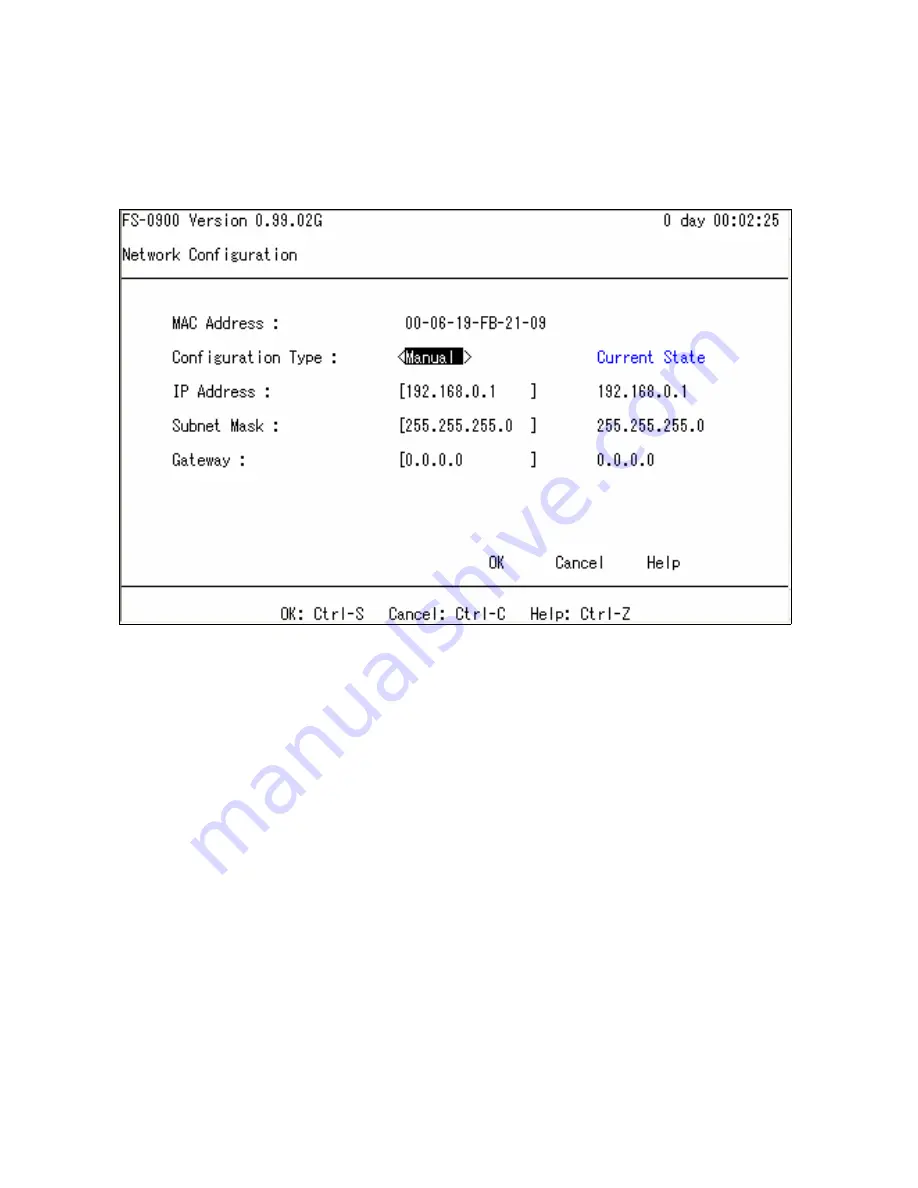
2.7.1 Network Configuration
Select option
Network Configuration
from the Network Management menu, following
screen appears.
MAC Address:
This view-only field shows the unique and permanent MAC address
assigned to the converter switch. You cannot change the converter switch MAC address.
Configuration Type:
Press Spacebar to select using "DHCP" or "Manual". If select
"
DHCP"
and a DHCP server also available on the network, the converter switch will
automatic get the IP address from the DHCP server. If select the "
Manual"
mode,
user
need to specify the IP address, Subnet Mask & Gateway.
IP Address:
Enter the unique IP address of this converter switch. You can use the default
IP address or specify a new one if there is address duplication or the address does not
match your network.
Subnet Mask:
Specify the subnet mask to use with the converter switch IP address. The
default subnet mask values for the three Internet address classes are as follows:
•
Class A: 255.0.0.0
•
Class B: 255.255.0.0
•
Class C: 255.255.255.0
Gateway:
Specify the IP address of a gateway or a router, which is responsible for the
delivery of the IP packets sent by the converter switch. This address is required if the
converter switch and the network management station are on different networks or subnets.
21






























