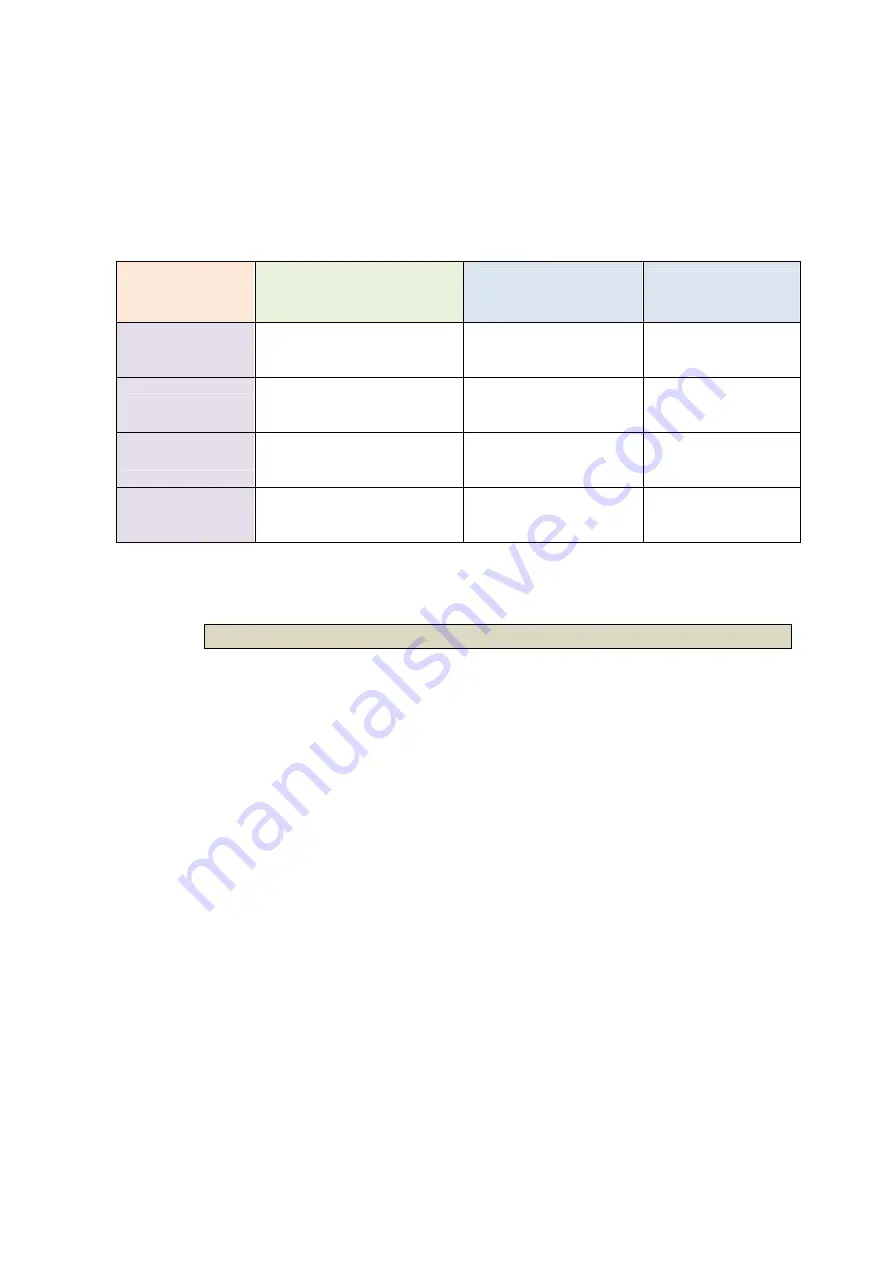
74
selected channel (A or B) and for the selected interval (15 minutes or 24 hours).
The display will show the recorded results for the SHDSL.bis ES (error seconds),
SES (severely errored seconds), UAS (unavailable seconds), and LOSW (loss of
sync word) and for the G.703 E1/T1 ES (error seconds), SES (severely errored
seconds), UAS (unavailable seconds).
Model vs. Interface modes and statistics support:
Model
Interface modes
support
SHDSL
statistics support
ES ,SES,UAS,LOSW
E1
statistics support
ES,SES,UAS
SHRM03bB
E1 interface
●
●
SHRM03b-V35 Series interface
●
SHRM03b-ET100 Ethernet interface
●
SHRM03b-T1
T1 interface
●
●
3.7.4.1
15 minutes interval
The performance monitor is capable of storing and retrieving performance
information for each 15 minute (one quarter). The following screen shows the
SHDSL.bis and E1 performance monitored on each 15 minute. The 15 minute
display window will display all the performance information for each 15 minute
interval in the current 24 hour period. There are a total of 96 intervals. Press the
ENTER key to display the next page of intervals.
Содержание SHRM03b TDM Series
Страница 1: ...SHRM03b G SHDSL bis TDM Series 4U 19 Chassis ...
Страница 2: ......
Страница 23: ...23 When using 4 wire 2 pairs mode only the upper side of RJ 45 connector can be used ...
Страница 37: ...37 3 5 1 Menu Tree diagram 2 wire mode ...
Страница 38: ...38 3 5 2 Menu Tree diagram 4 wire mode ...
Страница 52: ...52 75 Ohms 120 Ohms BNC Connector RJ 45 Connector ...
Страница 59: ...59 ...
Страница 78: ...78 ...
Страница 81: ...81 3 8 2 1 E1 interface 2 wire mode 3 8 2 2 E1 interface 4 wire mode 3 8 2 3 Series interface 2 wire mode ...
Страница 82: ...82 3 8 2 4 Series interface 4 wire mode 3 8 2 5 Ethernet interface 2 wire mode ...
Страница 83: ...83 3 8 2 6 Ethernet interface 4 wire mode ...
Страница 84: ...84 3 8 2 7 T1 interface 2 wire mode 3 8 2 8 T1 interface 4 wire mode ...
Страница 86: ...86 3 8 3 3 Ethernet interface For Ethernet interface model ...
Страница 87: ...87 3 8 3 4 T1 interface For T1 interface model ...
Страница 94: ...94 3 12 Exit To exit the console configuration mode cursor down to exit and press Enter Answer y es to confirm ...
Страница 105: ...105 Ethernet Rate Auto Speed Duplex ...
Страница 113: ...113 side Click Reset button and the values will be set to default ...
Страница 116: ...116 4 5 7 4 SNMP All SNMP parameter must setup on this item ...
Страница 128: ...128 cable ...
Страница 131: ...131 ...
Страница 136: ...136 ...
Страница 137: ......
Страница 138: ......






























