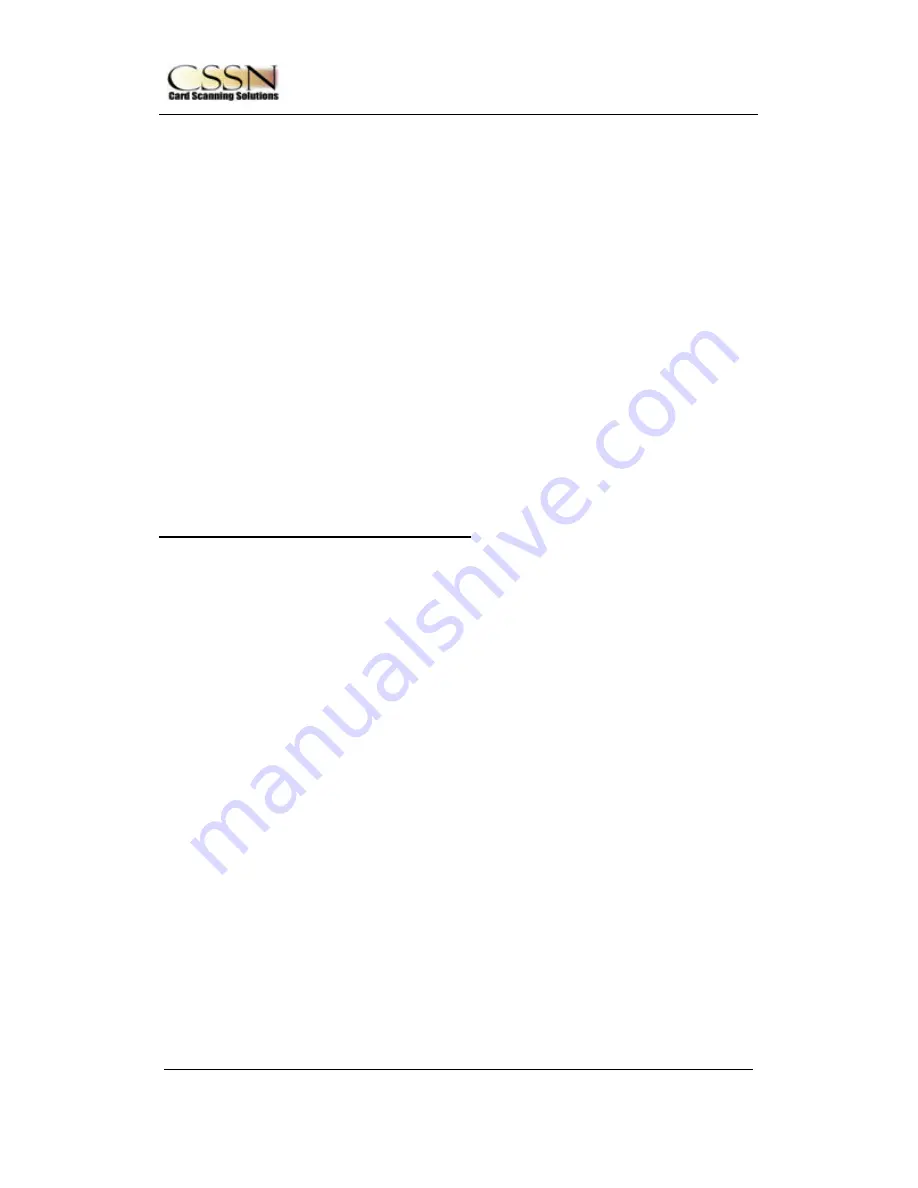
10350 Santa Monica Blvd. Suite 285, Los Angeles, CA 90025
Phone: 310-691-8920, 310-788-9840, Fax: 419-735 -2419
Card Scanning Solutions
50
Return
If function succeeds, the return value is
PASS_ERR_NONE.
If the function fails one of the following values is returned:
LICENSE_INVALID
– Library was not initialized with proper license.
PASS_ERR_CANNOT_DELETE_DESTINATION_IMAGE
– Returned when a file with the same
name as the destination file already exist and cannot be overwritten.
PASS_ERR_CANNOT_COPY_TO_DESTONATION
– Returned when the destination file cannot
be opened for write on the disk.
PASS_ERR_FACE_IMAGE_NOT_FOUND – Could not retrieve the face image from the
passport image.
Remarks
Use this function to extract the image rectangle of the person’s face from the source passport image.
Remember that the original scanned image must be rotated in 180 degrees (so it will be aligned
correctly) before this function is called. This function works properly only for 3”x5” images.
The destination image is generated in BITMAP format.
CPassport Library Properties
CPassport library store the detected textual information in an internal data structure. This structure is
refreshed in each Process() function call.
The supported properties are:
PassportNumber
NameFirst
NameMiddle
NameLast
ExpirationDate
DateOfBirth
Sex
PersonalNumber
Nationality
NationalityLong
Country
CountryLong
Notes:
The field
Country
stands for the Passport Issuing country
The fields
Country
and
Nationality
comes in two formats:
Regular format (
Nationality
,
Country
): The text as appears in the passport, i.e., USA for United States,
SGP for Singapore, etc.
Long Format (
NationalityLong
,
CountryLong
): Interpreted country names: United States, Singapore,
etc.
















































