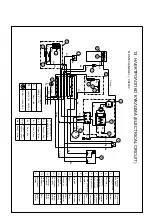5
12. SERVICE
A)
If the appliance does not work satisfactory or at all, check as follows:
The temperature inside the appliance is not cool enough, check whether:
¾
The appliance is in the vicinity of a heat source and thus should be moved.
¾
The condenser is covered with dust and dirt and should be cleaned.
¾
The thermostat is on a lower setting (i.e. position ‘1’ or ‘2’) and not on the recommended one (i.e. half-way,
position 4).
¾
The door of the appliance is properly closed.
Although connected, the appliance does not work, check whether:
¾
There is power in the socket and the plug is properly inserted in the socket.
¾
There is power supply network failure.
¾
The power control fuse to your appliance has been destroyed.
¾
Your appliance’s power cable is damaged.
Your appliance emits a metal noise, check whether:
¾
There is contact between your appliance and other metallic objects.
¾
The appliance is properly leveled with the floor.
B)
If you wish to replace the lamp or the advertising sign on the upper part of your appliance do that as follows:
Unplug the appliance.
Unscrew the screw located halfway on the upper part of the advertising sign and unbutton the sign by pressing it
slightly upwards.
Replace the lamp and repeat the steps in the inverse order so that your appliance gets back in operation.
C)
If you wish to change the lamp in the interior (figures 7 & 8) do that as follows:
Unplug the appliance.
By using a screw driver press slightly the edge of the transparent fitted cover so that it comes out. Then pull both
the edges of the cover so that the compartment is completely released from the cabin (figure 7).
Disconnect the lamp holder (figure 8-3) from the lamp (figure 8-2) without removing the lamp and then remove it
from the metal holders (figure 8-1).
Replace the lamp and repeat the steps in the inverse order so that the appliance goes back in order.
TRANSPARENT
FITTED COVER
Figure 7
Figure 8