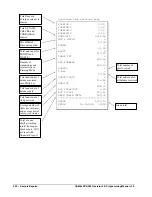SAM4s SPS-300 Operator's & Programming Manual v1.4
Integrated Payment Appendix • 263
Manual Card Entry
1.
Register a normal transaction. Press the appropriate CHARGE key. The
message ‘SLIDE CARD” displays:
REGISTER MODE
2 PLU1 T1 2.00
██████████████
█
SLIDE CARD
█
██████████████
TAX 0.00 SUBT 2.00
2.
If card will not read, press Clear once, the message “ENTER ACCT NO”
displays.
REGISTER MODE
2 PLU1 T1 2.00
█████████████████
█
ENTER ACCT NO
█
█████████████████
TAX 0.00 SUBT 2.00
3.
Enter the account number and press CASH (or press Clear twice to abort the
transaction.)
REGISTER MODE
2 PLU1 T1 2.00
█████████████████
█
ENTER EXP DATE
█
█████████████████
TAX 0.00 SUBT 2.00
4.
When verification is complete, the draft is printed.
Note: If multiple documents are to be printed, the message “PRESS CASH TO
CONTINUE” displays. Tear off the printer paper, and press CASH to resume printing.
Содержание Sam4s SPS-300 Series
Страница 34: ...34 Getting Started SAM4s SPS 300 Operator s Programming Manual v1 4 ...
Страница 92: ...92 Operations SAM4s SPS 300 Operator s Programming Manual v1 4 ...
Страница 102: ...102 Management Functions SAM4s SPS 300 Operator s Programming Manual v1 4 ...
Страница 246: ...246 Program Mode Programming SAM4s SPS 300 Operator s Programming Manual v1 4 ...
Страница 282: ......