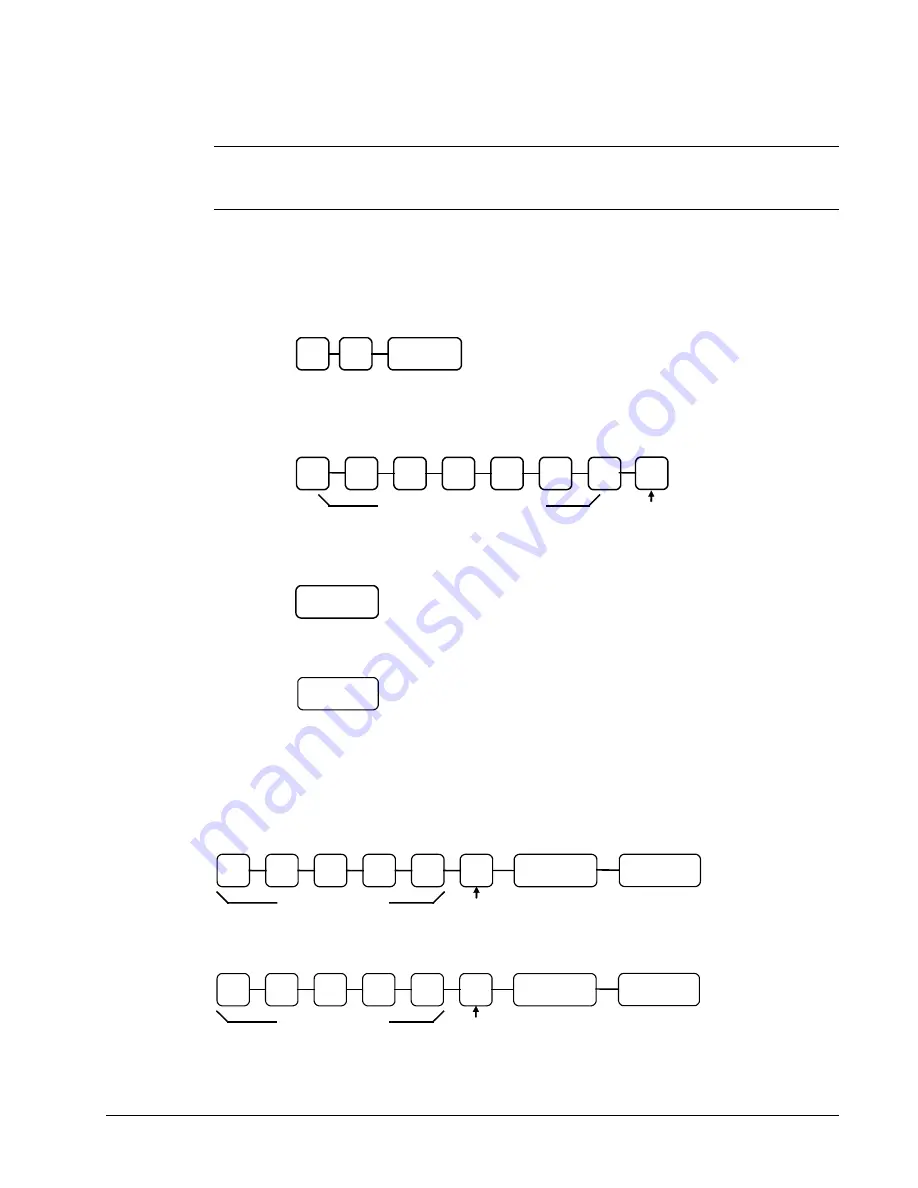
SAM4s ER-180U Operator's & Programming Manual v1.0
Program Mode Programming
•
73
Currency Conversion
Note: The currency conversion function is located on the same key as the receipt
on/off function. Inside of a sale, the function operates as currency conversion; outside
of a sale the key operates as the receipt on/off function.
Currency Conversion Rate - Program 90
1.
Select Program (P) mode.
2.
To begin the program, enter
9
0
, press the
SBTL
key.
0
SUBTOTAL
9
3.
Enter the exchange rate of up to 7 digits (do not enter the decimal point), and
then enter a number from 0 to 7 to indicate the decimal position. See "Currency
Exchange Rate Programming Examples" below.
Exchange Rate
Decimal
Position
4.
Press the
RECEIPT ON/OFF C/CONV
keky on the keyboard.
RCPT ON/OFF
C/CONV
5.
Press the
CASH/TEND
key to finalize the program.
CASH/TEND
(=)
Currency Exchange Rate Programming Examples
Note: Foreign currency exchange rates may be stated as “foreign currency in dollars”, or
“dollars in foreign currency”. Use the rate stated in “dollars in foreign currency” when you
are programming this section.
The US dollar (home currency) is worth 1.3720 Canadian dollars (foreign currency).
CASH/TEND
(=)
RCPT ON/OFF
C/CONV
4
1
3
7
2
0
Exchange Rate
Decimal
Position
The US dollar (home currency) is worth 110.24 Japanese Yen (foreign currency).
2
1
1
0
2
4
Exchange Rate
Decimal
Position
CASH/TEND
(=)
RCPT ON/OFF
C/CONV
Содержание SAM4s ER-180U Series
Страница 4: ......
Страница 6: ......
Страница 10: ...8 Contents SAM4s ER 180U Operator s Programming Manual v1 0 ...
Страница 24: ...22 Quick Program Guide SAM4s ER 180U Operator s Programming Manual v1 0 ...
Страница 52: ...50 Management Reports SAM4s ER 180U Operator s Programming Manual v1 0 ...
Страница 84: ...82 Program Mode Programming SAM4s ER 180U Operator s Programming Manual v1 0 ...
Страница 86: ...84 Service Mode Programming SAM4s ER 180U Operator s Programming Manual v1 0 ...














































