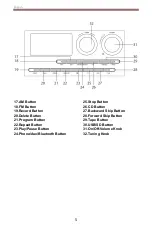English
17
Bluetooth to USB/SD RECORDING
1. Press the Phono/AUX/ button and set the unit to Bluetooth mode.
2.
Turn on the Bluetooth feature of your audio device, search for “CROSLEY
CR7014A
” and pair.
3. Insert a USB device or an SD memory card and press the record button.
4. Press the Backward or Forward Skip button to select USB or SD for
recording, and press the record button to confirm the desired media.
5. Play and stream music from your device to the unit.
6. When you have finished recording, press the Stop button.
Troubleshooting
There is no power
No power at the power outlet.
To help save power consumption, some models will comply with ERP energy
saving standard. When there is no audio input for 20 minutes, their powers
will automatically cut-off. To turn power back on and resume playing, turn off
the power and turn it on again.
Power is on, but the platter does not turn
An aux in cable is plugged into the aux in jack, unplug it
.
Turntable is spinning, but there is no sound, or sound not loud enough
Stylus protector is still on.
Tone arm is lift up by the lever.
CD does not play
Function mode is not set to CD.
The CD is blank.
The CD is placed on the tray incorrectly with the label side facing down.
The CD has too many scratches or dirty.