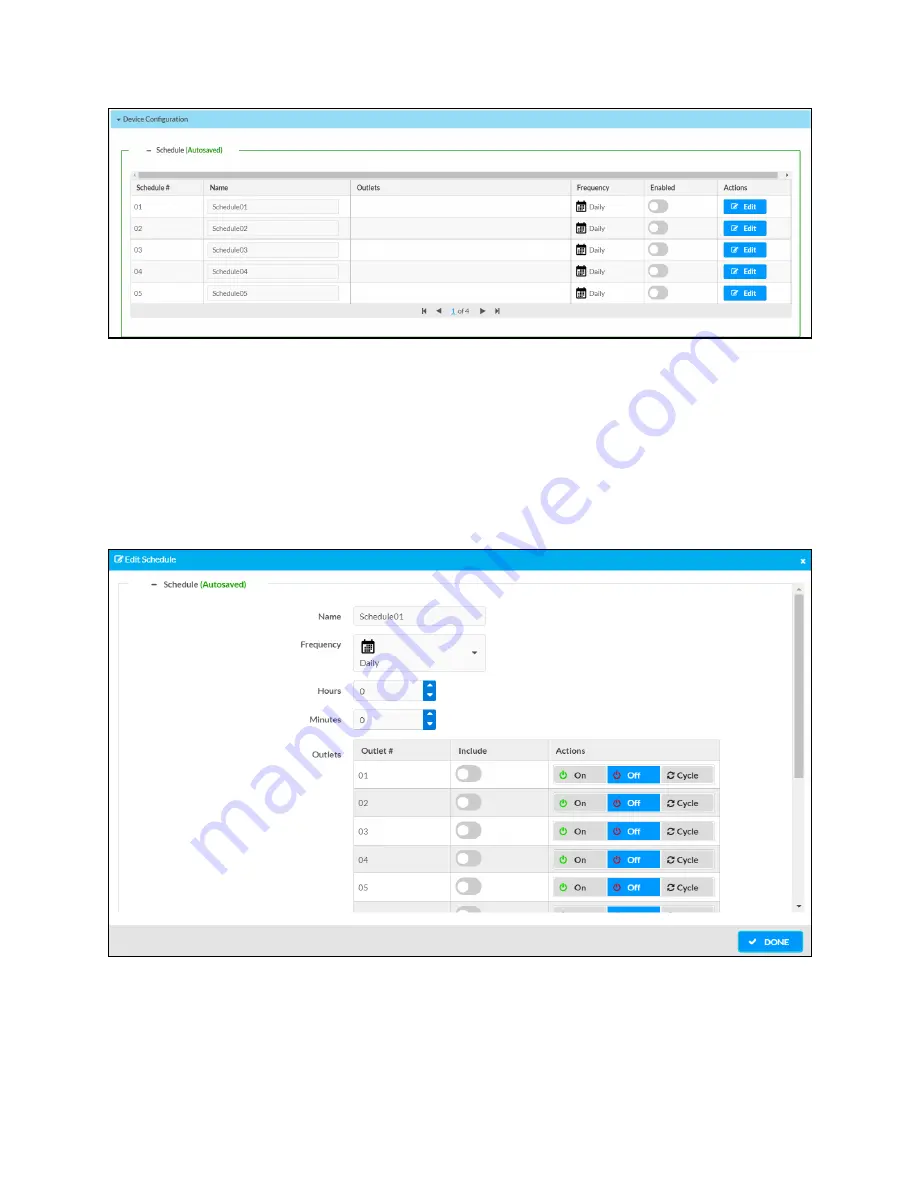
Product Manual — Doc. 9212A
PC-350V-12 and PC-350V-18 • 48
Schedule #: Displays the schedule number.
Name: Displays the schedule name to identify the specific scheduled event.
Outlets: Displays the included outlets for the corresponding schedule.
Frequency: Displays the frequency (Once, Daily, Weekly, Bi-Weekly, or Monthly) of the schedule.
Enabled: Displays the status of the schedule. Move the Enabled slider to the right to enable the
schedule.
Actions: To create or edit a schedule, click Edit. The Edit Schedule dialog box is displayed.
Use the following settings to create a schedule for the desired outlets:
Name: Edit the name to identify the specific scheduled event.
Содержание PC-350V Series
Страница 1: ...PC 350V Series Power Controllers Product Manual Crestron Electronics Inc...
Страница 5: ...v Contents Product Manual Doc 9212A...
Страница 15: ...15 PC 350V 12 and PC 350V 18 Product Manual Doc 9212A Dimension Drawings PC 350V 12 PC 350V 18...
Страница 68: ...This page is intentionally left blank Product Manual Doc 9212A PC 350V 12 and PC 350V 18 68...
















































