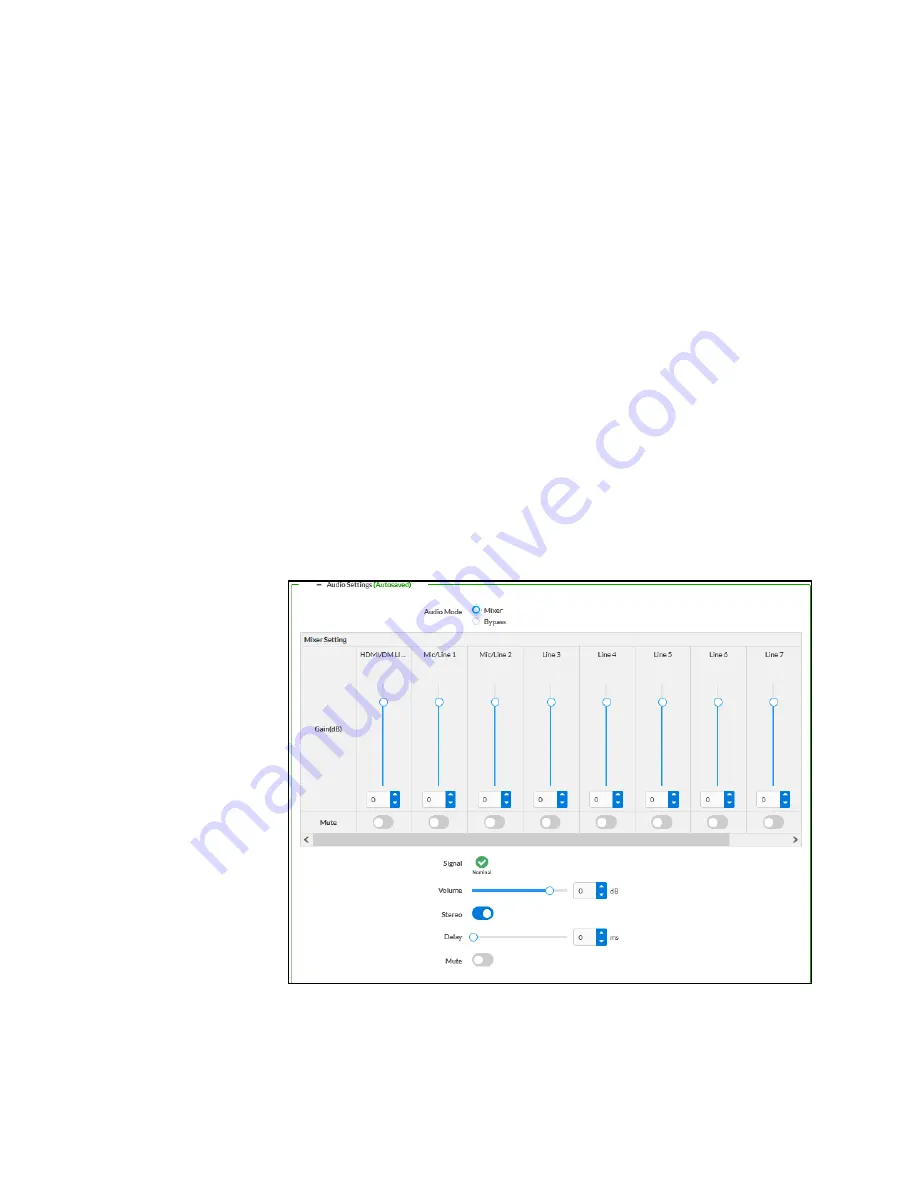
Web Interface Configuration Guide — Doc. 9196B
HD-PS401 and HD-PS402 • 43
l
Select an option from the Aspect Ratio Mode drop-down list:
o
Maintain Aspect Ratio: It maintains the source aspect ratio while
displaying the video.
o
Stretch To Fit: If the aspect ratio of the source doesn't match the
aspect ratio of the display, the image is stretched so that no black bars
are displayed.
o
1:1 Pixel Mapping: Output is displayed pixel to pixel as it comes in. For
example, if the output resolution is 1080p, and the input resolution is
640 x 480, this will result in a 640 x 480 display in the middle of the
screen, with a black bar surrounding it.
o
Zoom: Image is zoomed in to fill the screen, maintaining the aspect
ratio and eliminating black bars, but a portion of the image may be lost.
l
Set the Underscan value of the device (used to fit to a display). Range is
0-10%, in 0.1% steps.
b. Under the Audio Settings section, edit the following values:
l
Audio Mode:
o
When Audio Mode is set to Mixer, the mixer is used for mixing both
audio and analog inputs (that is, Mic/Line 1 and 2, along with Line 3 - 8).
Volume, Stereo, and Delay options are only available for the Mixer
mode.






























