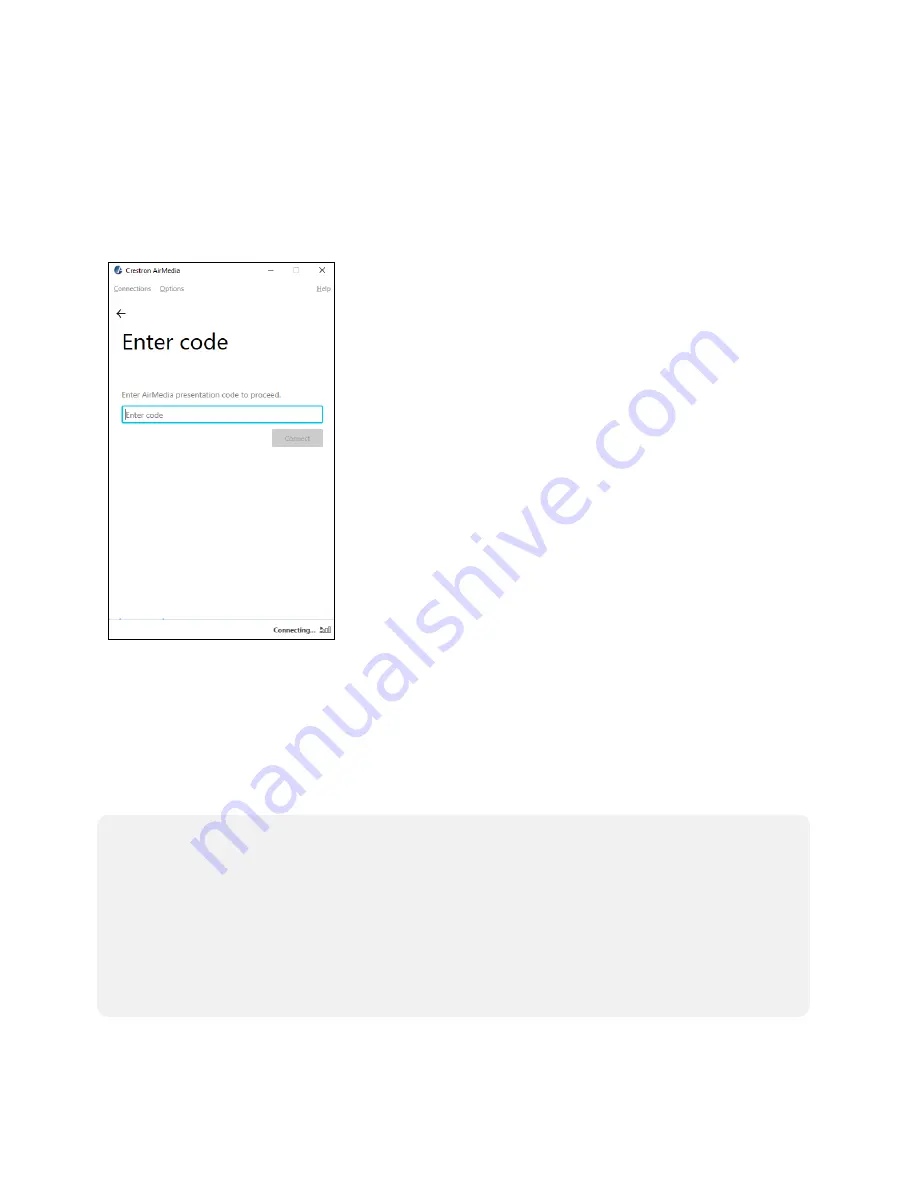
52 • AirMedia® Presentation Gateway
Security Reference Guide — Doc. 7693W
Login Code
A login code can be displayed to help prevent unauthorized users from connecting to a device.
When connecting to an AirMedia device, the user is prompted to enter a code in the Enter Code
dialog box. The code is four digits.
Enter Code Dialog Box
There are three modes of operation:
l
Disabled: A login code is not required.
l
Random: A login code is generated after all active users disconnect.
l
Fixed: A static login code can be set in the web administration pages. It can also be
programmed using a Crestron control system for AirMedia devices or via the XiO Cloud
service on compatible devices.
NOTES:
l
The Fixed setting should be selected for regular users who want to remember a login
code. Otherwise, the Random setting is recommended to prevent unintended
connections.
l
Any changes to the login code will take effect when all senders are disconnected from
the AirMedia receiver.
l
AirMedia Series 3 receivers will support the XiO Cloud service in a future firmware
release.
Содержание AirMedia AM-3100-WF(-I)
Страница 1: ...AirMedia Presentation Gateway Security Reference Guide Crestron Electronics Inc ...
Страница 27: ...Security Reference Guide Doc 7693W AirMedia Presentation Gateway 23 AirMedia Screen for AM 200 and AM 300 ...
Страница 83: ...Security Reference Guide Doc 7693W AirMedia Presentation Gateway 79 AirMedia for iOS AirMedia for Android ...
Страница 90: ...This page is intentionally left blank Security Reference Guide Doc 7693W AirMedia Presentation Gateway 86 ...
















































