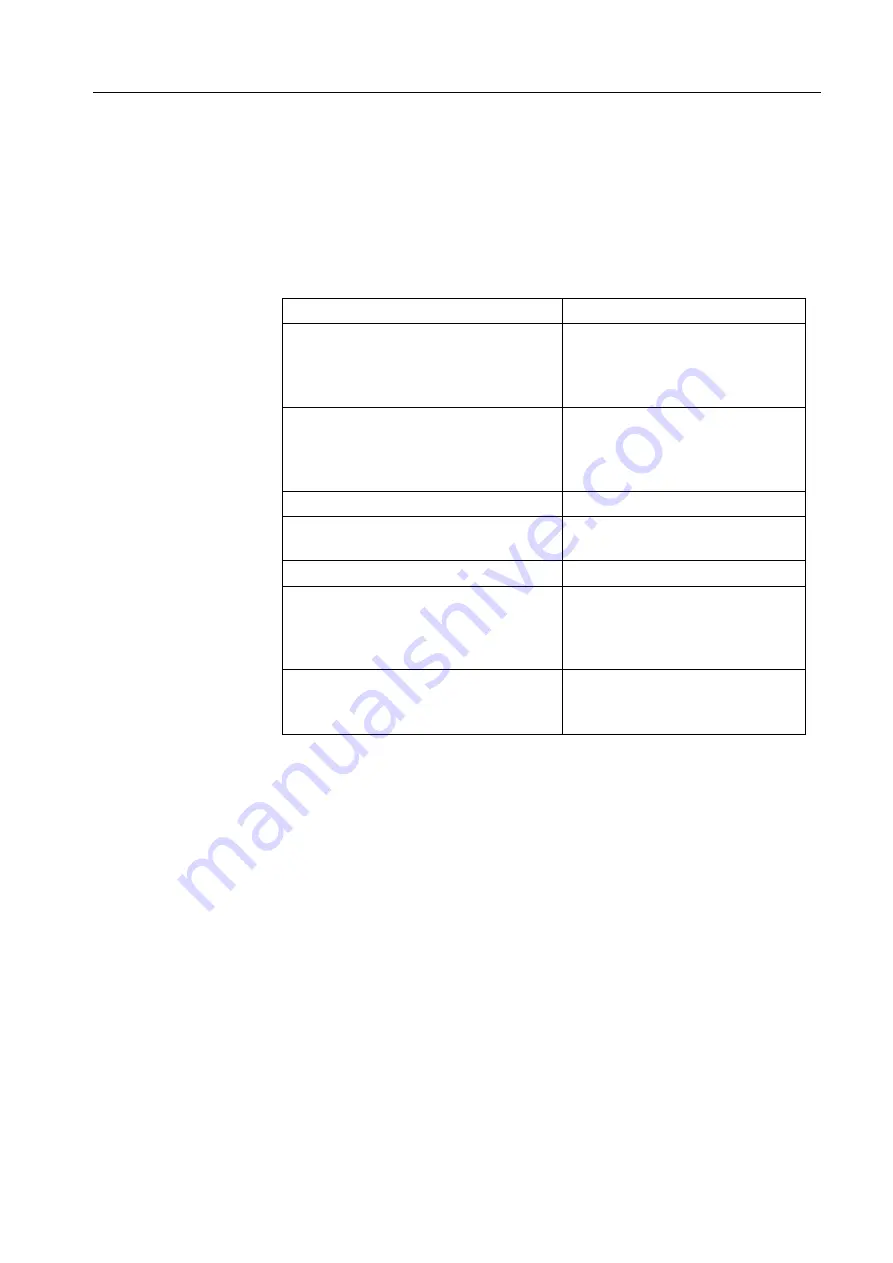
39
3.2
Installing the Operating System and Software
The following table summarizes the procedures you need to perform before and
after you reinstall, and tells you where to find the information for this section. Before
you start, review the table to familiarize yourself with the procedures. You can also
use the table as a check list to verify that you have completed all the required
procedures.
Table 1: Tasks to perform for reinstallation
Note:
Check if VIPP or other Creo supported software is loaded on the Color Controller C-
80. Such software must be reloaded after the Complete Overwrite installation is completed.
Before reinstalling, ensure that:
•
All external devices are disconnected from the Color Controller C-80
•
The software pack (DVD 1, DVD 2) is available
•
The following information is available for the Color Controller C-80:
Computer name
TCP/IP information
Gateway, WINS address, and DNS information (if DHCP is not active on site)
AppleTalk zone information
IPX information
Step
Section in this book
1. Archive any important customer jobs to
an external device
See
Color Controller C-80, Powered
by Creo Color Server Technology,
for Pro C900 User Guide
(
731-01699A-EN)
2. Reinstall the operating system
(Windows XP) and Color Controller C-
80 software (Complete Installation or
Preservation Installation)
3. Perform first time configuration wizard page 16
4. Install and configure virus protection
software (highly recommeded)
5. Perform test print
6. Restore customer jobs
See
Color Controller C-80, Powered
by Creo Color Server Technology,
for Pro C900 User Guide
(731-01699A-EN)
7. Back up the Color Controller C-80
system partition ( highly
recommended)
Important:
Always disconnect the network cable before installing
software.
Содержание Color Controller C-80
Страница 2: ......
Страница 8: ...vi Color Controller C 80 1 0 Technical Manual...
Страница 17: ...1 Product Overview Introduction 2 Product Configuration 4...
Страница 22: ...6 Chapter 1 Product Overview...
Страница 52: ...36 Chapter 2 First Time Setup and Configuration...
Страница 103: ...87 5 Click Yes 6 Click OK 7 To enable the changes to take effect restart your computer...
Страница 104: ...88 Chapter 4 Diagnostics and Troubleshooting...
Страница 142: ...126 Chapter 5 Hardware and Maintenance Repairs...
Страница 149: ......
Страница 150: ......
















































