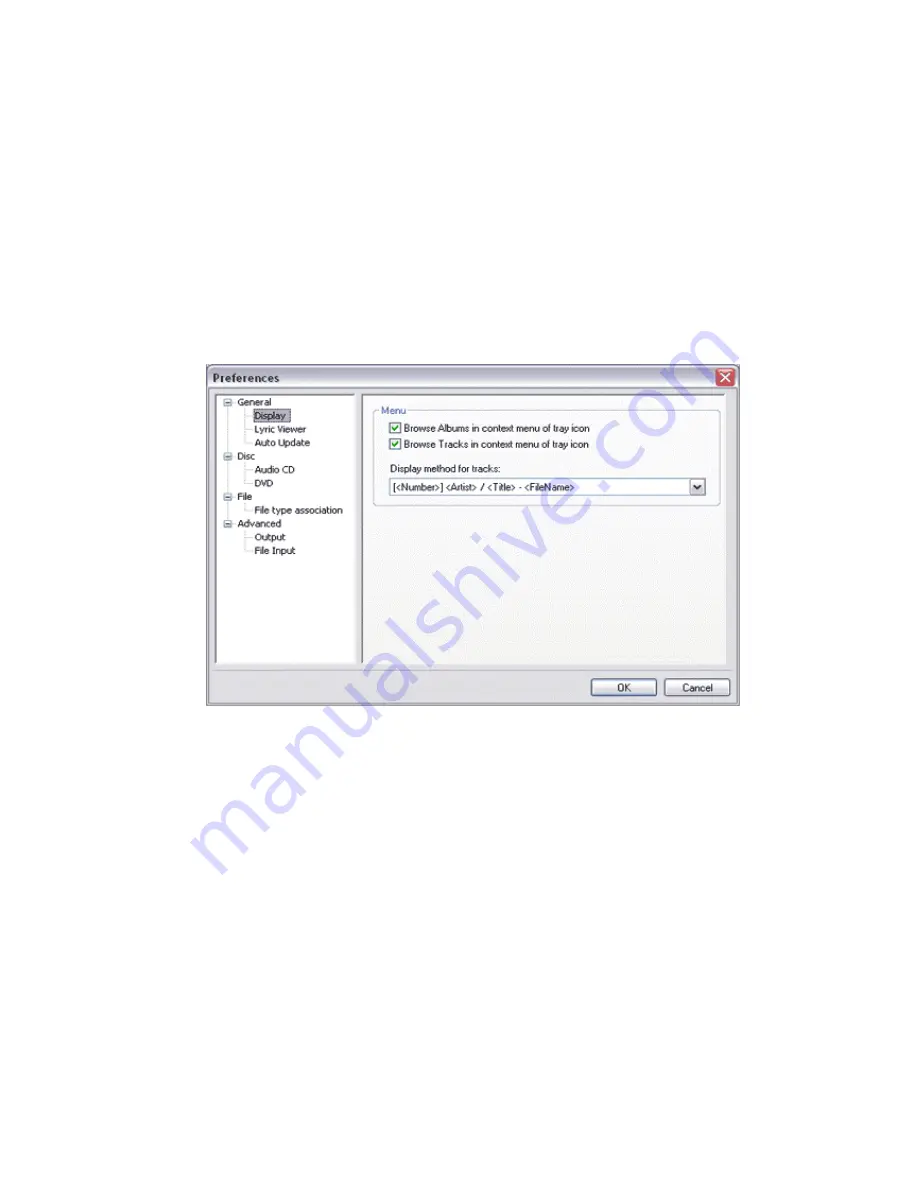
Change track / Chapter : You can move to previous or next playlist
of the current playlist.
Change Volume: Can adjust the volume by turning wheel.
Miscellaneous : If you install this mode, the playlist of a station will be
displayed on jetAudio’s Information Window.
Display
: If you click in Tray icon with right mouse button, the information
on track or album will be displayed..
[Figure 8.1.1 Display Setting for jetAudio]
Track Indication Mode: you can select an indication mode
Содержание jetAudio
Страница 12: ...15 Minimie Restore Can adjust jetAudio minimize or return to original state 16 Exit Exit from jetAudio...
Страница 29: ...Figure 8 4 2 File Association for JetAudio Figure 8 4 3 Advanced Configuration Window...
Страница 38: ...Figure 10 2 Configuration window for OGG file Format...
Страница 43: ...Figure 12 4 Erasing 7 Start When erasing of CD is completed then burning will start...
















































