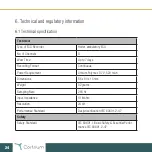7. Click the button “Analyse in Cardioline” or “Analyze in Cardiomatics” to start the
transfer and conversion. Or click “Export EDF” to convert the recording to an EDF
file.
8. Cortrium Data Transfer Tool will ask you to verify or specify information about the
recording.
9. The recording will either be transferred over the internet for analysis, or stored locally,
depending on your choice in step 7.
10. To transfer and convert additional recordings, please repeat steps 6 - 9.
11. When you have completed transfer and conversion of recordings, proceed to prepare
the C3+ for a new patient (please see the section titled “Prepare C3+ for a new
patient”). Alternatively, safely eject the C3+ by clicking the Eject-button in the
Cortrium Data Transfer Tool, if you wish to complete preparations at a different time.