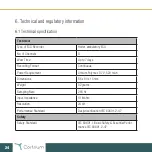The “Specify patient information” dialog box.
9. Cortrium Data Transfer Tool will now inform you that it is safe to unplug the Cortrium
C3+ device.
10. The C3+ is now ready for making a recording on a new patient.
1.3 Transfer recordings from C3+
To transfer and convert recordings from the C3+, to a format that can be imported by third
party software, please follow the steps in this section.
Important:
this procedure can only be
completed if the third party software is already installed, or you have an online account for
the chosen software.
1. Make sure the C3+ is fully charged.
2. Turn on the computer that the Cortrium Data Transfer Tool was installed on.
3. Connect the C3+ to the computer via the included USB-cable.
4. Cortrium Data Transfer Tool will open and show a list of connected C3+ devices.
5. Click on the C3+ identifier in the list of devices, to select the C3+.
6. Click on a recording in the list of recordings, to select it for transfer and conversion.