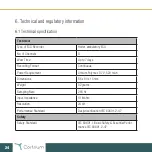1. Cortrium Cortrium Data Transfer Tool
The Cortrium Cortrium Data Transfer Tool is a software application that is used for preparing
the Cortrium C3+ Holter Monitor before use with a new patient. The software is also used to
extract recordings from the C3+, and convert the recordings to a format that can be imported
by third-party software for analysis. The software is compatible with Microsoft Windows 7
and 10.
1.1 Installation
To get and install the Cortrium Cortrium Data Transfer Tool, please follow the instructions
below.
1. On a computer running Windows 7 or 10, use an internet browser to visit the
), and download the Cortrium Data Transfer
Tool.
2. When the download is complete, locate the downloaded file on the computer. It will
be a zipped (compressed) folder. Unzip (uncompress) the folder by right-clicking the
folder and selecting “Extract all…”
3. In the unzipped folder, double-click the setup file to start the Cortrium Data Transfer
Tool Setup Wizard. In the last step of the Setup Wizard, make sure the option
“Launch Cortrium Cortrium Data Transfer Tool” is selected, and then click “Finish”.