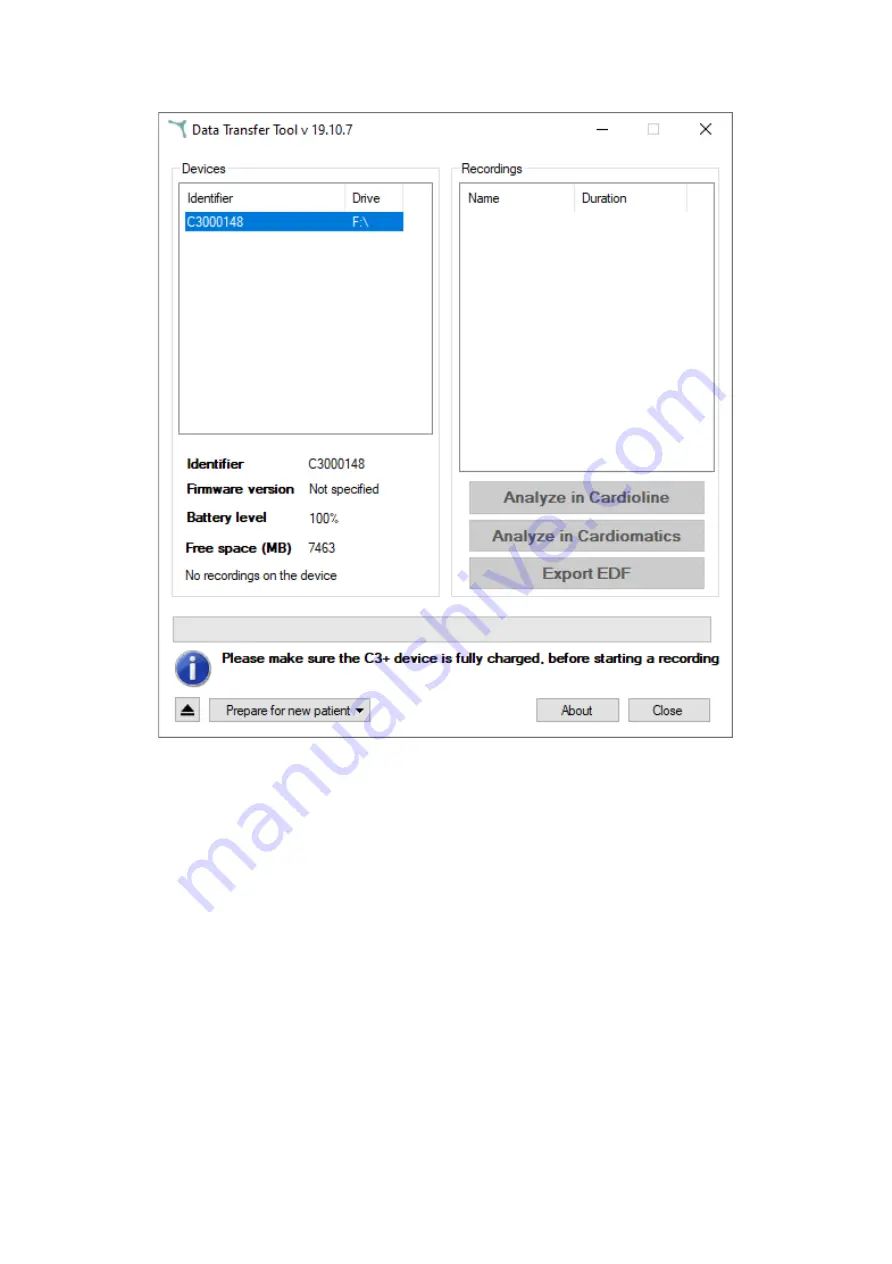
Example of how the Cortrium Data Transfer Tool will appear when a C3+ is connected via USB.
5. Click on the C3+ identifier in the list of devices, to select the C3+.
6. Click on the pop-up menu called “Prepare for new patient”, and choose the desired
recording length.