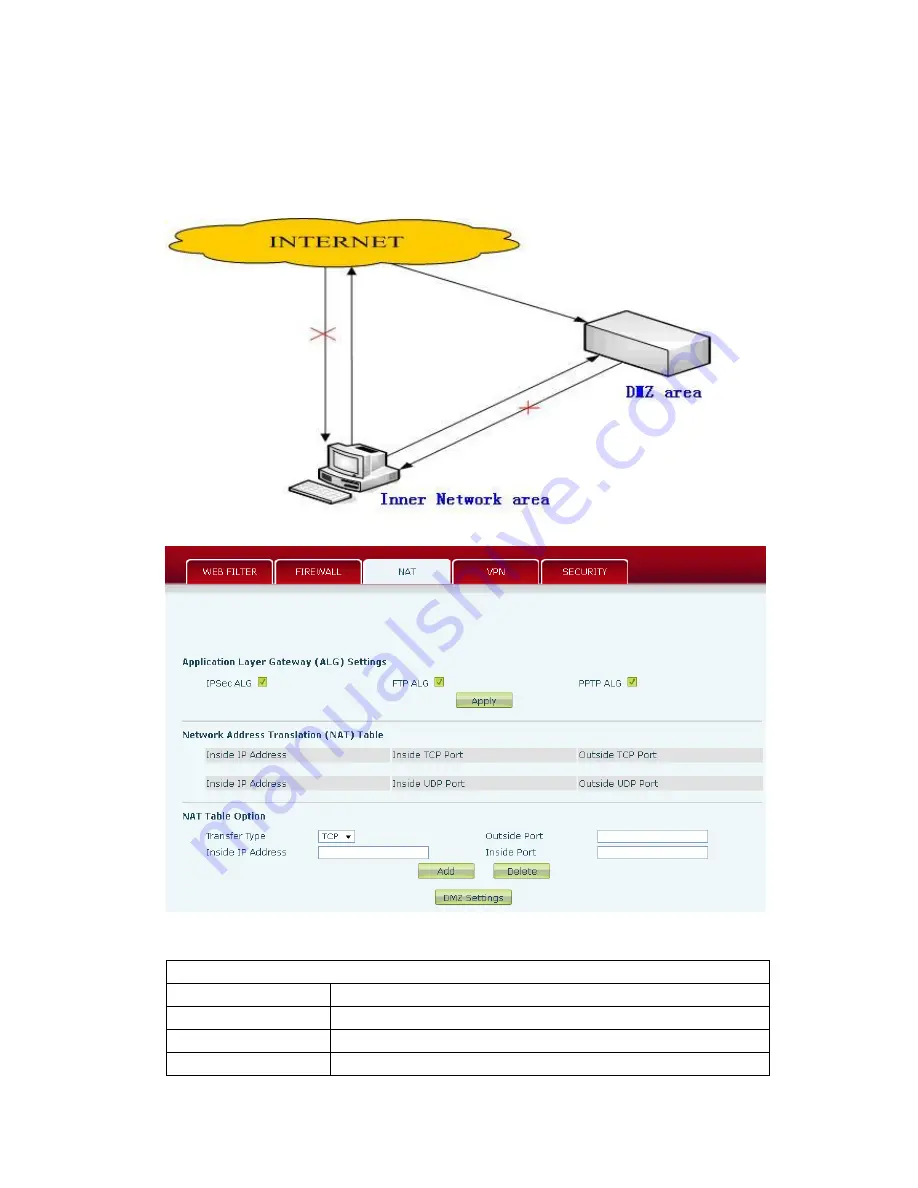
77
connectivity to specific hosts in the internal network, although communication with other
hosts in the DMZ and to the external network is allowed. This allows hosts in the DMZ to
provide services to both the internal and external network, while a firewall controls the traffic
between the DMZ servers and the internal network clients.
The following chart describes the network access control of DMZ
.
Application Layer Gateway (ALG) Settings
Field Name
Explanation
IPSec ALG
Enable/Disable IPSec encryption. Default is enabled.
FTP ALG
Allow the ALG to securely pass FTP traffic. Default is enabled.
PPTP ALG
Allow the ALG to securely pass PPTP traffic. Default is enabled.
Содержание C60
Страница 29: ...29 8 3 Configuration via WEB 8 3 1 BASIC 8 3 1 1 Status ...
Страница 66: ...66 ...






















