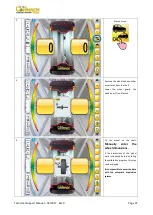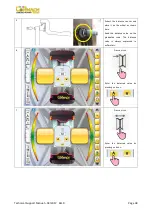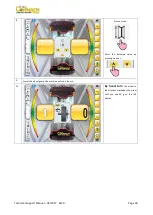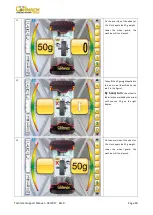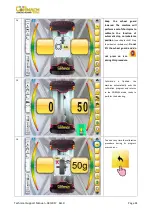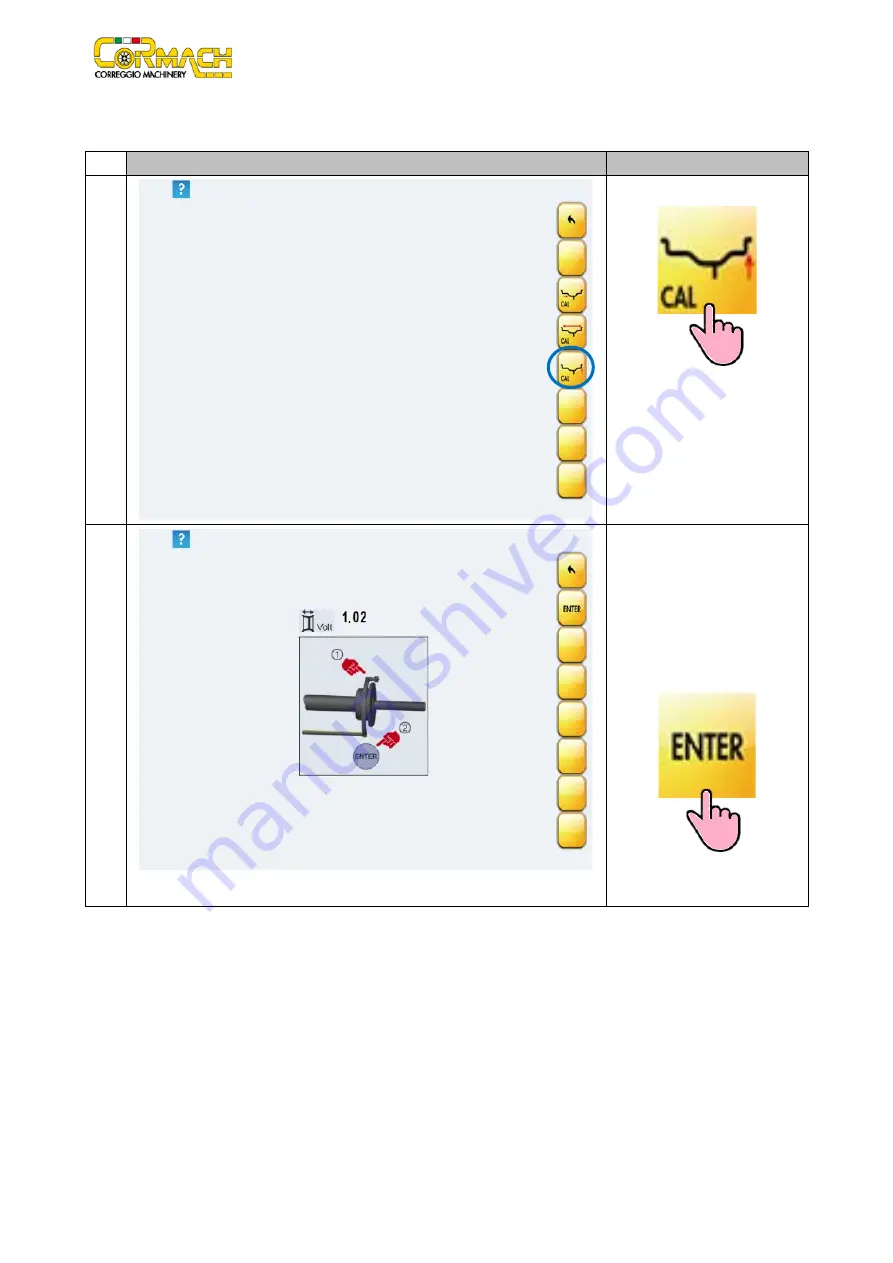
Technical Support Manual – 03/2017 Rel. 0
Page 26
3.3.2
Diameter sensor calibration
To calibrate the DIAMETER SENSOR, proceed as follows:
Ph.
1
Press on icon.
2
Example
Position the diameter sensor as
shown on the screen. The left
screen will report the output
voltage.
The voltage must be
between 0.99 and 1.13
.
Confirm the value by pressing on
icon.
If the value is not within the above
range, proceed with adjusting.
Содержание TOUCH MEC 1000 SONAR
Страница 1: ...WHEEL BALANCERS TOUCH MEC 1000 SONAR TECHNICAL SUPPORT MANUAL UK...
Страница 2: ......
Страница 5: ...Technical Support Manual 03 2017 Rel 0 Page 3 4 At the end of the test the machine is in NORMAL mode 5...
Страница 53: ......