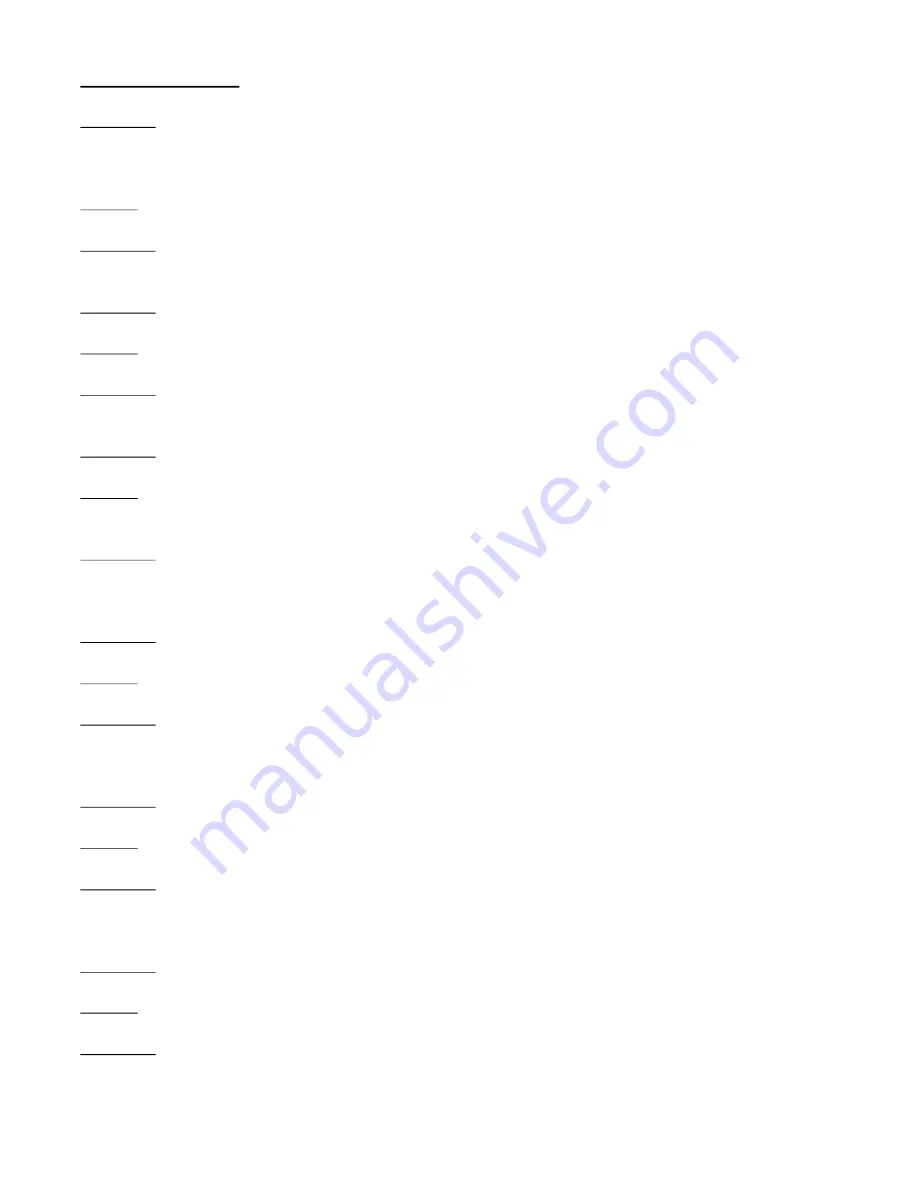
Problem solving.
Problem.
When printing deep colours, on plain paper or on heavyweight matte paper, the wet
paper rises and rubs on the bottom of the head, or the paper edge is caught by the print
head. (No problem on photo paper).
Cause.
The paper carrier supports the paper from below and the paper can only rise.
Solution.
Use only photo paper for printing deep colours.
Problem.
When printing using the ‘no margins’ setting, ink is printed onto the paper carrier.
Cause.
The carrier is bigger than the paper; normally there is nothing under the paper edge.
Solution.
Do not print using the ‘no margins’ setting.
Problem.
The front edge of the paper carrier catches on the output tray as it leaves the printer.
Cause.
The carrier is not rigid.
The front edges, of the support rails, have no ramp.
Solution.
Do not use the output tray when printing paper. The paper carrier falls down and runs
along the desktop, holding the paper taught.
Problem.
Printing starts 10mm earlier on photo paper setting.
Cause.
The paper feed winds differently when photo paper is selected.
Solution.
Feed the paper into the printer before spooling the image and do not print multiple
copies.
Problem.
Ink marks on the bottom edge of the paper.
Cause.
The paper flips up as it leaves the top rollers.
Solution.
Apply low tack adhesive to the paper carrier underneath the bottom edge of the paper.
Do not use ‘no margins’ printing setting.
Problem.
Paper sticks to the paper carrier and is damaged when removed.
Cause.
The adhesive is too strong on the paper carrier.
Solution.
Repeatedly apply and remove a piece of paper onto the adhesive to weaken it.
Содержание DaVinci pro 6 photo
Страница 2: ......






















