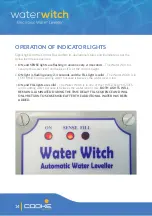18
TROUBLESHOOTING PROCESS
(CONTINUED)
Light Display
Possible Fault
Remedy
ON & FILL
Sensor plug inserted backwards
or wire in plug is connected
backwards (new installs
generally)
Ensure sensor plug is inserted
into correct port at base of
Control Box and check wires are
connected as follows:
Sensor – debris may be
impeding function
Remove screws & disc plate
from bottom of Sensor. Remove
ball to clean the inside of Sensor
Sensor or Control Box has failed
Return Control Box to Test
Mode and complete the
following to confirm fault:
• Hold Sensor in upright
position to simulate low water
level
• When water starts flowing
remove the sensor plug from
the Control Box
• If water turns off and control
box lights change to ON &
SENSE, the sensor is faulty
• If water continues to flow and
lights on the Control Box are
ON & FILL, the Control Box is
faulty
WATER WILL NOT TURN OFF (CONTINUED):
YELLOW
GREEN
BLACK
RED