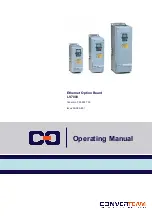Содержание 700.002 735
Страница 1: ...Ethernet Option Board LV7000 Order No 700 002 735 Issue 06 08 AE01 Operating Manual ...
Страница 8: ...Contents Ethernet Option Board 700 002 735 AE01 ...
Страница 10: ...1 Introduction 1 2 Ethernet Option Board 700 002 735 AE01 ...
Страница 14: ...2 Ethernet Board Technical Data 2 4 Ethernet Option Board 700 002 735 AE01 ...
Страница 20: ...3 Installation 3 6 Ethernet Option Board 700 002 735 AE01 ...
Страница 30: ...4 Modbus TCP 4 10 Ethernet Option Board 700 002 735 AE01 ...
Страница 32: ...5 Start up Test 5 2 Ethernet Option Board 700 002 735 AE01 ...
Страница 34: ...6 Error Codes and Errors 6 2 Ethernet Option Board 700 002 735 AE01 ...
Страница 37: ......