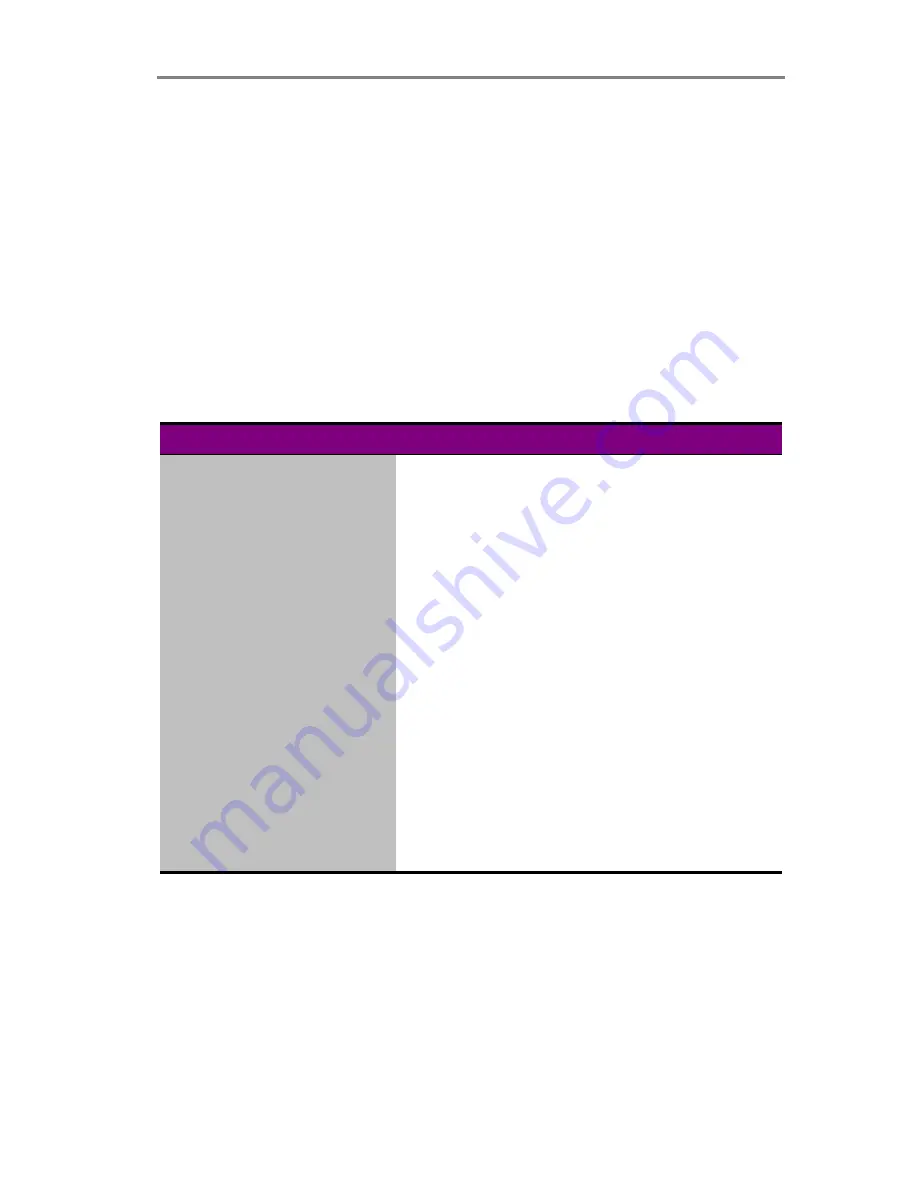
Installation
5-3
5.3 Scanner DIL-switch Setup
The DIL-switch is used for setting up the scanner’s SCSI connection
port, and for selection of the “Scanner test” modes and the “Scanner
forced boot start up” mode.
Turn off the power to the computer and scanner when setting the SCSI
device number, as the switch settings are only read from the DIL-
switch during the scanner’s power up.
Set up the SCSI device no. on the DIL-switch found besides the SCSI
connectors on the scanner to an unused SCSI device address no.
according to the table below:
Switch no:
1
2
3
4
5
6
7
8
SCSI device no. 0
ON ON ON X
X
X
X
X
SCSI device no. 1
OFF ON ON X
X
X
X
X
*SCSI device no. 2
ON OFF ON ON OFF OFF OFF OFF
SCSI device no. 3
OFF OFF ON X
X
X
X
X
SCSI device no. 4
ON ON OFF X
X
X
X
X
SCSI device no. 5
OFF ON OFF X
X
X
X
X
SCSI device no. 6
ON OFF OFF X
X
X
X
X
SCSI device no. 7
OFF OFF OFF X
X
X
X
X
Built-in SCSI termination
X
X
X ON
X
X
X
X
No Synchronous transfer
X
X
X
X OFF
X
X
X
No disconnect
X
X
X
X
X OFF
X
X
Force boot start up
X
X
X
X
X
X OFF
X
Continuous test mode
X
X
X
X
X
X
X OFF
*
Factory
Default
X:
Insignificant
If the scanner is the last device on the SCSI bus, make sure the built-
in active SCSI termination is turned on (switch 4 above). If it is not the
last device make sure switch 4 is turned off (see following section on
SCSI termination for details).
Make sure that none of the troubleshooting and test switches are on
(switches 5, 6, 7 and 8).
Содержание FSS12300
Страница 1: ......
Страница 36: ...8 2 B Regulations 8 2 EU Regulations...
















































