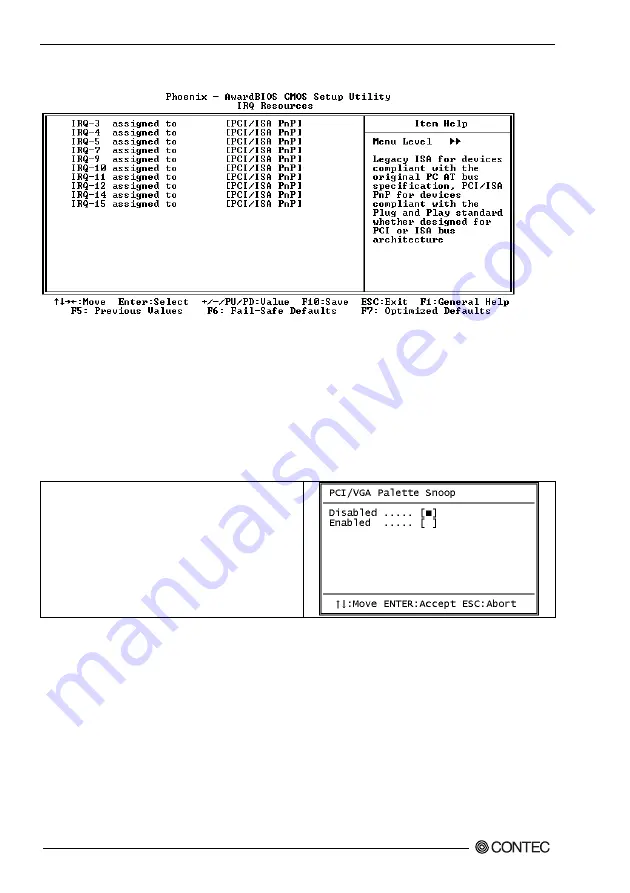
7. BIOS Setup
64
SPC-8450-LVA
IRQ n Resources
Figure 7.8. IRQ n Resources
When resources are controlled manually, assign each system interrupt as on of the following type,
depending on the type of device using the interrupt.
Legacy ISA Devices compliant with the original PC AT bus specification, requiring a specific interrupt
(Such as IRQ4 for serial port 1)
PCI/ISA PnP Devices compliant with the Plug and Play standard, whether designed for PCI or ISA bus
architecture.
The Choice: Legacy ISA and PCI/ISA PnP.
PCI/VGA Palette Snoop
Leave this field at Disabled.
Содержание SPC-8450-LVA
Страница 7: ...vi SPC 8450 LVA...
Страница 31: ...3 Hardware Installations 24 SPC 8450 LVA...
Страница 37: ...4 Jumper Setting 30 SPC 8450 LVA...
Страница 39: ...5 Board Resources 32 SPC 8450 LVA...







































