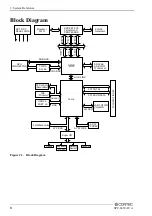3. Hardware Installations
16
SPC-8450-LVA
10/100BASE-TX LAN Connector: CN6
This connector is for the LAN adapter that has LED indicated the 10/100Mbps transfer rate / Link / Act
status of Ethernet capability of the CPU card. The follow table shows the pin assignments of this
connector.
Table 3.7.
LAN Connector
Function
TX+
TX-
RX+
N.C.
Function
N.C.
RX-
N.C.
N.C.
Pin No.
1
2
3
4
Pin No.
5
6
7
8
CN6
Link / ACT
LED
Speed
LED
8
1
Left LED: Link/Ack LED
Link: Green, Ack: Blink
Right LED: Speed LED
10M: OFF, 100M: Green
Keyboard / Mouse Connector: CN7
The CPU card provides a standard PS/2 keyboard/mouse connector for attaching a PS/2 keyboard/mouse.
You will connect with an add-on cable for a PS/2 keyboard/mouse. You can select that plug a PS/2 mouse
directly, PS/2 keyboard directly or both(use 2 in 1 cable) by jumper setting.
The PS2 Keyboard/Mouse Connector pin definition is shown below:
Table 3.8.
Keyboard / Mouse Connector
Pin No.
1
2
3
4
5
6
Function
KB or MS Data
MS or KB DATA
GND
+5VSB
KB or MS Clock
MS or KB Clock
3
6
4
2
1
5
CN7
Table 3.9.
K/B & M/S Select Jumpers: JP2/JP3/JP4/JP5
JP2
Select the function
JP3
JP4
JP5
1 2 3
1 2 3
1 2 3
Plug Keyboard
Plug PS/2 Mouse
Plug Keyboard
& Mouse
(Y-cable to connection)
1 2 3
1 2 3
1 2 3
1 2 3
1 2 3
1 2 3
1 2 3
1 2 3
1 2 3
Содержание SPC-8450-LVA
Страница 7: ...vi SPC 8450 LVA...
Страница 31: ...3 Hardware Installations 24 SPC 8450 LVA...
Страница 37: ...4 Jumper Setting 30 SPC 8450 LVA...
Страница 39: ...5 Board Resources 32 SPC 8450 LVA...