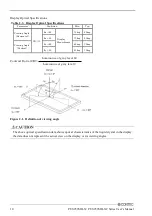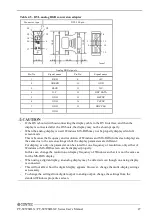18
PT-S959SDLX / PT-S959SDLXC Series User’s Manual
◆
Hardware Setup
(1) Cut out a panel according to the following dimensions to mount the main unit.
Figure 3.6. Dimension of Panel Opening
(2) Confirm the waterproof rubber is setup in the groove of the panel back of the main body and
insert the main body into the panel from the external side.
Figure 3.7. Confirm the waterproof rubber
(3) Hold the attachment fitting from the inside of the panel.
Figure 3.8. Hardware Setup
-
screw holes may be damaged if screws are tightened with a torque greater than the specified
torque.
The specified tightening torque is 5 - 6 kgf
・
cm.