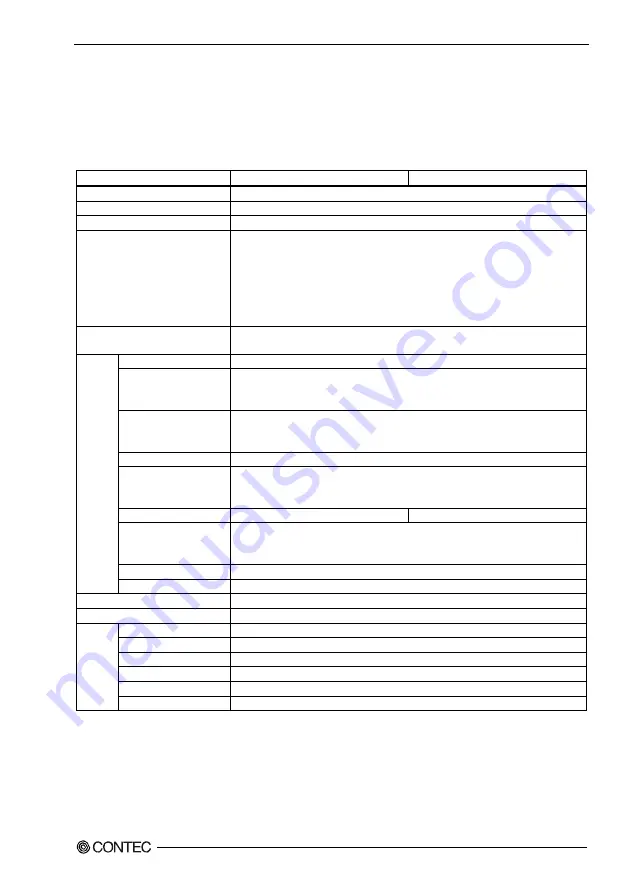
2. System Reference
PT-E831H, PT-E831HS User’s manual
7
2.
System Reference
Specification
Table 2.1 Functional Specification < 1 / 2 >
Model PT-E831H PT-E831HS
OS
Windows XP Embedded SP2 (recommend), Windows XP Professional
CPU
Intel Celeron M ULV 1 GHz
Memory 512
MB
Resume Function (*1)
Resume function (Continue/Standby mode can be selected when power failure is
detected.)
[Continue mode]: System keeps operating for 10 minutes during the power failure.
(Backlight becomesOFF.)
[Standby mode]: System keeps the standby status for 30 minutes. (Standby status
is released as powersupply restoring, and the system restarts
operating immediately from the status right before power failure.)
Battery pack
(Optional)
Lithium ion battery pack EP73BAT
(Not require the battery pack if not use resume function.)
USB (2.0)
4 ch (A type)
Serial Port
2 ch (D-sub9pin, male)
(1 ch is compatible with RS232C) (1 ch is allowed to switch among RS232C, RS422
and RS485)
Ethernet
(10BASE-T/100BASE-TX/
1000BASE-T)
2 ch (*4)
PCI bus expansion slot
Expands PCI bus with an add-on unit.
CF card slot
2 slot
(CF Type I, II)
CF1 is finished mounting CF (1 GB, 1 partition) *5
SSCNET
None
1 ch (14 pin, female)
WDT/EMG
1 ch
(Watchdog Timer can be set from 0.1 sec to 25.5 sec and the signal can be output)
(D-sub9 pin, female)
IDE Interface
1 ch (Only one device can be connected to master.)
External
Interface
(*2)
External DC output
5V/2A, 12V/1A (*2)
Reset button
Has
Operation LED
Has
LCD size (inch)
15
Resolution (dot)
XGA (1024 x 768)
brightness (cd/m2)
250
Life of backlight (Hr)
50,000
Exchanging of backlight
Exchangeable
LCD
display
function
(*3)
Backlight ON/OFF
Backlight ON/FF can be controlled by software.
(*1): For the model PT-E831HS, if it is using SSCNET communication, then Standby mode is unavailable.
(*2): Electrical currents that are supplied to external devices including those are connected to expansion slot, USB port
and external DC output (only PT-E831HS) should be 5V/2A, 12V/1A or less.
(*3): For the LCD resolution, there are about two dots upper and lower, right and left are masked by the protective sheet.
Therefore, please set the screen size in consideration of the masked range when creating a screen.
(*4): When using both 2CH Ethernets in 1000BASE-T, please use PT-E under the environment where the operating
ambient temperature is "Front display section is 0°C to 40°C, other than display section is 0°C to 45°C".
(*5): The capacity of CF is a value when 1GB is calculated by 1 billion bytes. The capacity that can be recognized from OS
Содержание PT-E831H
Страница 1: ...IPC Series PANEL PC E Series PT E831H PT E831HS User s Manual CONTEC CO LTD...
Страница 7: ...vi PT E831H PT E831HS User s manual...
Страница 23: ...3 Hardware Setup 16 PT E831H PT E831HS User s manual...
Страница 69: ...6 Setting the Touch panel Driver 62 PT E831H PT E831HS User s manual...
Страница 83: ...7 Resume Function EPC System Monitor 76 PT E831H PT E831HS User s manual...
Страница 117: ...8 BIOS Setup 110 PT E831H PT E831HS User s manual...
Страница 122: ......















































