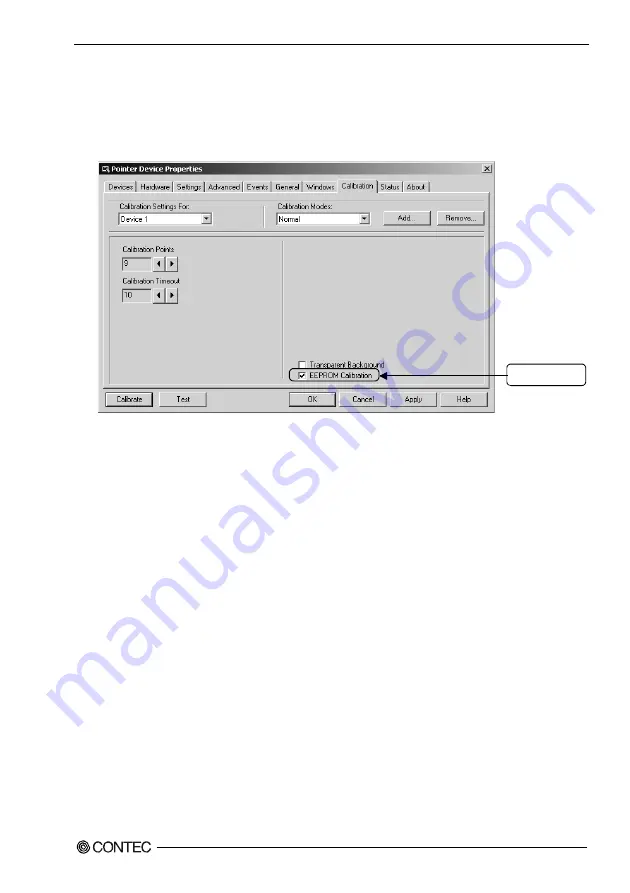
6 Setting the Touch panel Driver
PT-E731, PT-E731S, PT-E731H, PT-E731HS User’s Manual
49
(2) “Touch Panel Driver Properties” window is displayed.
Click [Calibration (N)] tab and check “EEPROM Calibration”.
Make calibration setting according to need. (Refer to p. 56)
Click [Apply (A)] button when change the settings so that the changed settings are available.
After completing all settings, click [Calibration (C)] button.
Check here.
Figure 6.6 Pointer Device Properties
(3) The calibration window is displayed; make calibration following the procedures in p. 46-47.
Содержание PT-E731
Страница 1: ...IPC Series PANEL PC E Series PT E731 PT E731S PT E731H PT E731HS User s Manual CONTEC CO LTD...
Страница 7: ...1 Introduction vi PT E731 PT E731S PT E731H PT E731HS User s Manual...
Страница 67: ...6 Setting the Touch panel Driver 66 PT E731 PT E731S PT E731H PT E731HS User s Manual...






























