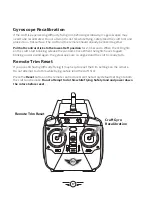28
International Support
To download this User’s Guide in English, Spanish, and French, or to get answers to
frequently asked questions, visit the support section at:
www.gpx.com
Para descargar este Manual del Usuario en inglés, español y francés, o para obtener
respuestas a preguntas frecuentes, visite la sección de apoyo en:
www.gpx.com
Pour télécharger ce guide de l’utilisateur en anglais, espagnol ou français, ou pour obtenir
des réponses à des questions fréquemment posées, consultez la rubrique d’assistance sur:
www.gpx.com
Contact Information
Website:
www.gpx.com
Email Support:
Email Parts:
Phone Support:
1-888-999-4215
Warranty
See included 30 Day Warranty for warranty
information. Warranty and the most up-to-
date version of this User’s Guide can also be
found at:
www.gpx.com
Protect for Today
Sustain for Tomorrow
Made
Green
Copyright © 2017 Digital Products International (DPI, Inc.)
All other trademarks appearing herein are the property of their respective owners.
Specifications are subject to change without notice.
Customer Support
Содержание DRW876
Страница 1: ...User s Guide for Model DRW876 v1562 04...
Страница 10: ...10 Battery Install Remote Control 4x AAA batteries...