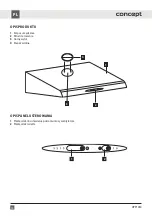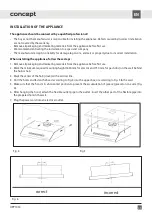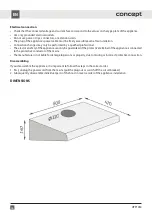43
EN
OPP1050
USER MANUAL
Before first use
Before first use you should wipe the outside and inside of the appliance with a damp cloth for hygiene reasons.
Ventilation mode
The extracted air is discharged through the flexible outlet duct to the ventilation shaft out of the room. If the appliance
is equipped with a carbon filter,
remove it
(see chapter Cleaning and Maintenance).
1. Select the required fan power (1 - 3) with the switch for setting the fan power level (1).
2. After use, switch off the appliance by setting the switch for setting the fan power level (1) to the "0" (off) position.
Recirculation mode
If you do not have the option to remove the fumes from the room, you can select the recirculation mode. In this mode,
the extracted vapors are filtered through a grease filter and a carbon filter. The activated carbon in this filter absorbs
odors and the cleaned air flows back into the room. For this mode, it is necessary to purchase and install a suitable
carbon filter (see paragraph Cleaning and maintenance), plug the outlet and switch the air outlet flap (see paragraph
Installing the appliance).
1. Select the required fan power (1 - 3) with the switch for setting the fan power level (1).
2. After use, switch off the appliance by setting the switch for setting the fan power level (1) to the "0" (off) position.
Note:
When the recirculation mode is used (carbon filter installed), the extracted air output can drop.
Turning the lights on/off
Use the switch (2) to switch the lighting on or off
CLEANING AND MAINTENANCE
•
Before maintenance and cleaning, unplug the power cord from the electrical outlet or turn off the circuit breaker
of the appliance 's electrical outlet.
•
Do not immerse the power cord, plug or appliance in water or any other liquid.
•
Set all controls to the off position.
•
Clean the outer surface of the appliance with a damp cloth or use a neutral detergent.
•
Do not use scouring pads, abrasive sponges, abrasives, solvents or aggressive cleaning agents.
•
Do not use a steam cleaner to clean the appliance.
Содержание OPP1050
Страница 2: ...2 OPP1050 CZ ...
Страница 14: ...14 SK OPP1050 ...
Страница 37: ...37 PL OPP1050 ...
Страница 49: ...49 EN OPP1050 ...