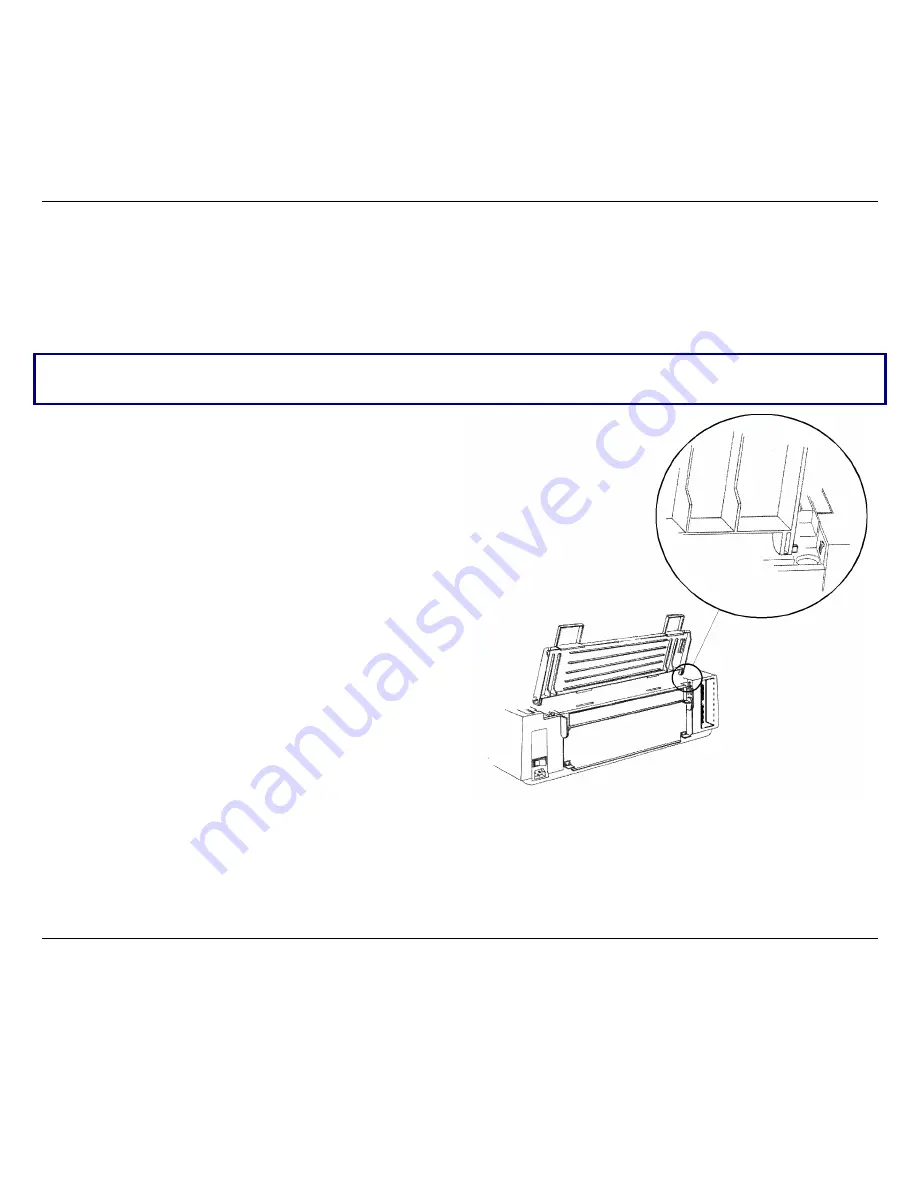
Setting Up Your Printer
13
P
P
a
a
p
p
e
e
r
r
C
C
h
h
u
u
t
t
e
e
I
I
n
n
s
s
t
t
a
a
l
l
l
l
a
a
t
t
i
i
o
o
n
n
(
(
4
4
0
0
5
5
1
1
/
/
4
4
0
0
5
5
6
6
p
p
l
l
u
u
s
s
m
m
o
o
d
d
e
e
l
l
s
s
o
o
n
n
l
l
y
y
)
)
The paper chute is provided with the 4051plus and 4056 plus printers. To install the paper chute
in the printer follow this sequence:
To insert the paper chute correctly, make sure that you are in front of the printer and that you hold
the paper chute in the front position.
1. Insert the hook on the left side of the paper
chute in the groove situated near the paper
entry slot.
The figure shows the back of the printer and
the paper chute in the back position for a
good view of the hook and groove. For this
reason, you will see the left side of the paper
chute shown on the right.
Содержание 4051
Страница 6: ......
Страница 110: ...Options 104 3 Unlock the right paper guide 2 by moving the paper guide lever 3 up 2 3 ...
















































