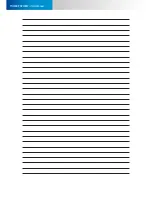2-4
<頁頁頁頁頁頁>
LED Status Indicator
TN900R/TN900RW - User’s Manual
LED Status Indicator
The LED status indicator comprises a blue LED and a red LED. When you turn on the power of IP camera, the
camera will start booting procedure. The IR LEDs and LED status indicator will be lit in the following patterns:
1. A few seconds after the IP camera powers on, the IR LEDs and LED status indicator becomes lit. The IR
LEDs appears red.
2. After about 5 more seconds, the IR LEDs turns off.
3. Attempting to connect: Establishing connection takes about 60 seconds. After the connection is estab-
lished, the blue LED will remain lit.
4. Connection established: LED status indicator remains lit in blue.
5. Connection failed: Blue LED light flashing on and off.
Red LED
Blue LED
Indication
On
On
System booting up
Off
On (turn off 0.5 sec. in
every 5 sec.)
Successfully established local network
connection
Off
On
Successfully established internet network
connection
On
Off
Performing hardware test
Off
Off
Powered off
Blinking (every 0.5 sec.)
Off
Failed to connect to network / failed to
establish a WPS connection
Off
Blinking (every 0.5 sec.)
Attempting to establish a WPS connection
Off
Blinking (every 0.2 sec.
in a 3-second period)
Successfully established a WPS connection
Blinking (every 0.5 sec.)
Blinking
Attempting to establish network connec-
tion
Table 2-1. LED status