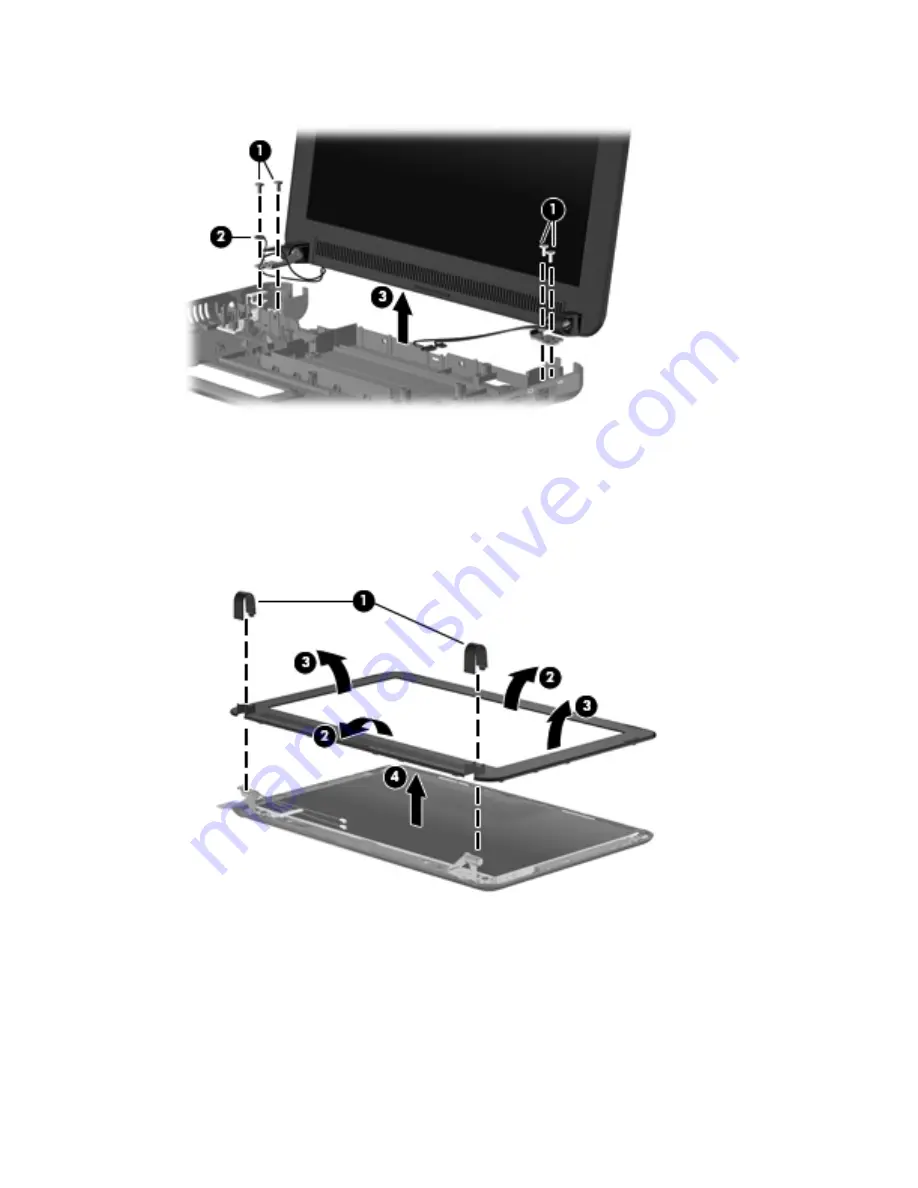
4.
Remove the display assembly
(3)
.
5.
If it is necessary to replace the display bezel, perform the following steps:
a.
Remove the display hinge covers
(1)
.
b.
Flex the inside edges of the top and bottom
(2)
, and then the left and right sides
(3)
of the
display bezel until the bezel disengages from the display enclosure.
c.
Remove the display bezel
(4)
.
64 Chapter 4 Removal and replacement procedures
Содержание Mini CQ10
Страница 1: ...Compaq Mini CQ10 Notebook PC Maintenance and Service Guide ...
Страница 4: ...iv Safety Warning Notice ...
Страница 8: ...viii ...
Страница 14: ...Light Component Description Caps lock light On Caps lock is on 6 Chapter 2 External component identification ...
Страница 64: ...3 Remove the fan 3 Reverse this procedure to install the fan 56 Chapter 4 Removal and replacement procedures ...
Страница 96: ...Universal Serial Bus Pin Signal 1 5 VDC 2 Data 3 Data 4 Ground 88 Chapter 8 Connector pin assignments ...






























