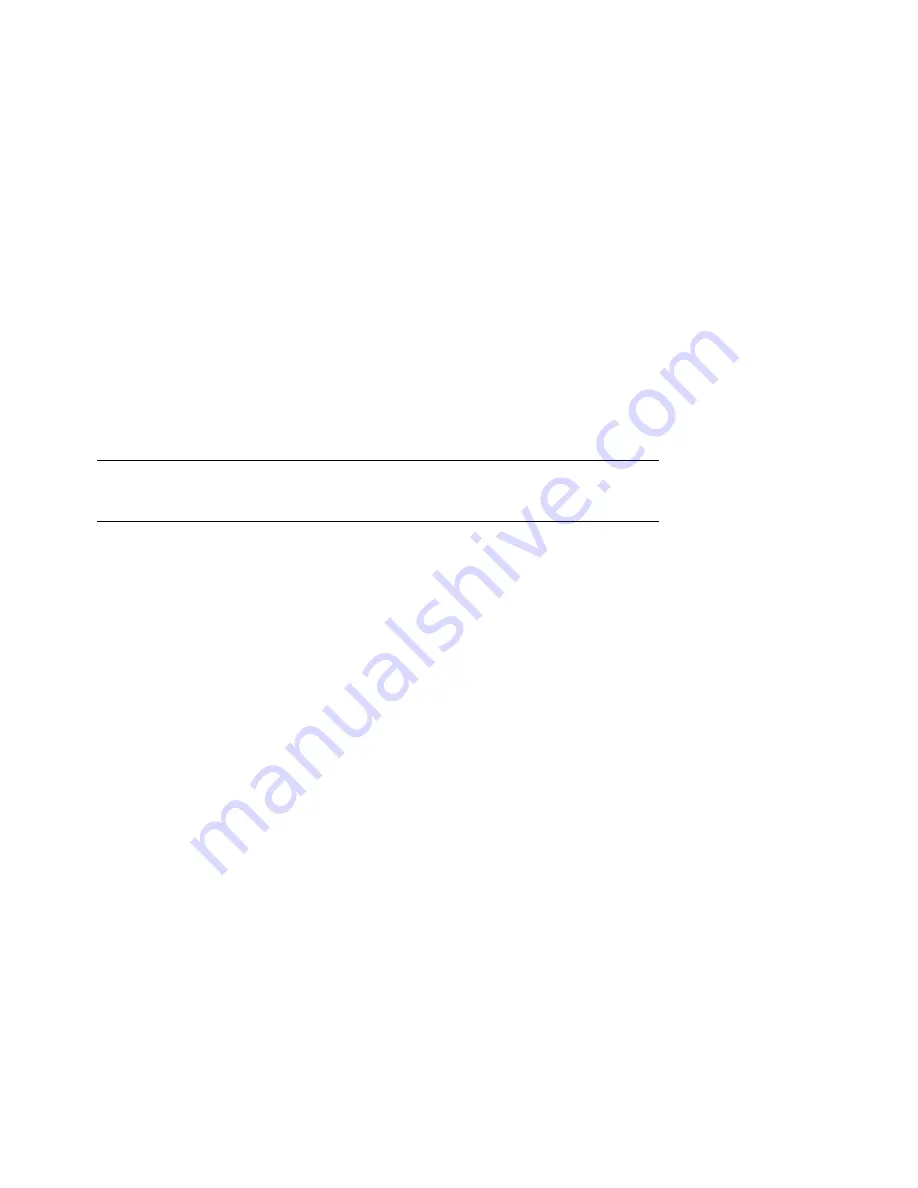
FRU Removal and Replacement
8-27
Replacing a CPU Card
1.
Remove the covers from the fan area and the system card cage.
2.
Pull up on the clips at each end of the card and remove the card.
3.
Install the new CPU card in the connector and push down firmly on both
clips simultaneously.
NOTE: When installing an additional CPU, remove the blank CPU air
deflector from the next available slot.
Verification — SRM Console
1.
Turn on power to the system.
2.
During power-up, observe the screen display. The newly installed CPU
should appear in the display.
3.
Issue the show config command. The new CPU should be listed as one of
the processors.
Verification — AlphaBIOS
1.
Start AlphaBIOS Setup, select Display System Configuration, and press
Enter.
2.
Using the arrow keys, select Systemboard Configuration and check the
Processor field to determine how many processors the system sees.
Содержание AlphaServer ES40
Страница 4: ......
Страница 16: ......
Страница 20: ......
Страница 68: ......
Страница 104: ......
Страница 162: ......
Страница 170: ...5 8 Compaq AlphaServer ES40 Service Guide Figure 5 4 FRU List Designator ...
Страница 172: ...5 10 Compaq AlphaServer ES40 Service Guide Figure 5 5 Evidence Designator ...
Страница 184: ...5 22 Compaq AlphaServer ES40 Service Guide Figure 5 7 Display Error Frames Screen ...
Страница 193: ...Error Logs 5 31 Figure 5 14 Deleting an Old Error Frame ...
Страница 194: ......
Страница 280: ......
Страница 292: ...8 12 Compaq AlphaServer ES40 Service Guide Figure 8 4 Enclosure Panel Removal Pedestal 1 2 PK0234 ...
Страница 298: ...8 18 Compaq AlphaServer ES40 Service Guide Figure 8 7 Covers on the System Chassis Tower PK0216 5 4 3 1 2 2 2 1 ...
Страница 299: ...FRU Removal and Replacement 8 19 Figure 8 8 Covers on the System Chassis Pedestal Rack PK0215 1 4 5 3 2 1 2 ...
Страница 300: ...8 20 Compaq AlphaServer ES40 Service Guide 8 5 Power Supply Figure 8 9 Removing a Power Supply 5 4 3 2 PK0232a 1 ...
Страница 302: ...8 22 Compaq AlphaServer ES40 Service Guide 8 6 Fans Figure 8 10 Replacing Fans Unlock Lock 5 6 1 2 3 4 PK0208 ...
Страница 304: ...8 24 Compaq AlphaServer ES40 Service Guide 8 7 Hard Disk Drives Figure 8 11 Removing a Hard Drive PK0938a 1 2 ...
Страница 310: ...8 30 Compaq AlphaServer ES40 Service Guide Figure 8 14 Aligning DIMM in MMB PK0953a ...
Страница 314: ...8 34 Compaq AlphaServer ES40 Service Guide 8 11 OCP Assembly Figure 8 16 Removing the OCP Assembly 1 2 PK0282 ...
Страница 318: ...8 38 Compaq AlphaServer ES40 Service Guide 8 13 Floppy Drive Figure 8 18 Removing the Floppy Drive 1 2 3 4 4 5 PK0281 ...
Страница 324: ...8 44 Compaq AlphaServer ES40 Service Guide Figure 8 21 Removing the PCI Backplane PK0280 3 1 2 2 4 1 ...
Страница 332: ......
Страница 336: ......
Страница 358: ......
Страница 444: ......






























