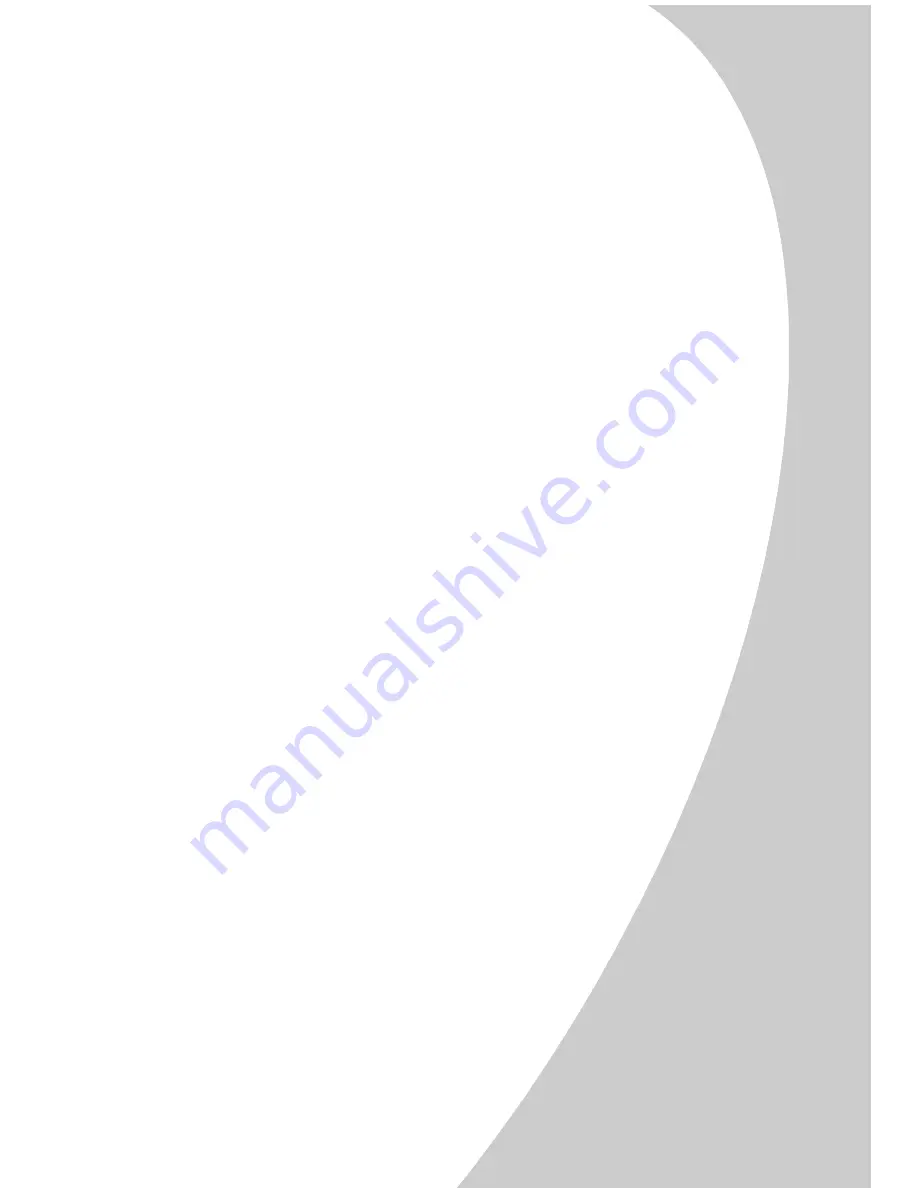
Ma
in
ta
ini
n
g
y
our A
3
00
0
•
•
•
•
•
Maintaining your A3000
41
6
From the A3000 control panel, use the
Yes/Start
and
No/Stop
buttons to answer the questions displayed on
the LCD. You will need to know:
a
If you replaced the left or right cartridge
b
The type of cartridge installed (color, black, or
photo)
c
If it was a new cartridge, and if so, is it Standard or
High Yield capacity
7
If you installed a new cartridge, an
Alignment
page
will print. Follow the instructions on the LCD screen to
complete the cartridge installation. For help, see the
next section.
Improving print quality
If your print quality is not satisfactory, you may need to
align your print cartridges or clean the print nozzles.
Aligning print cartridges
1
Load plain paper in the printer.
2
Print an alignment page using the front control panel:
a
Press the
Setup
button.
b
Press the
Menu
button until
Cartridge Align?
appears.
c
Press the
Start/Yes
button.
3
Alternately, from the Control Program’s
Cartridges
tab, select
Align
Cartridges
. For help, see page 39.
An alignment test page will be printed. The test page
has several alignment patterns, depending on the
cartridge combination installed. Each pattern has a
number under it.
Содержание A3000
Страница 2: ......
Страница 28: ... Chapter 3 24 ...
Страница 42: ... Chapter 5 38 ...
Страница 68: ... Index 64 ...






























