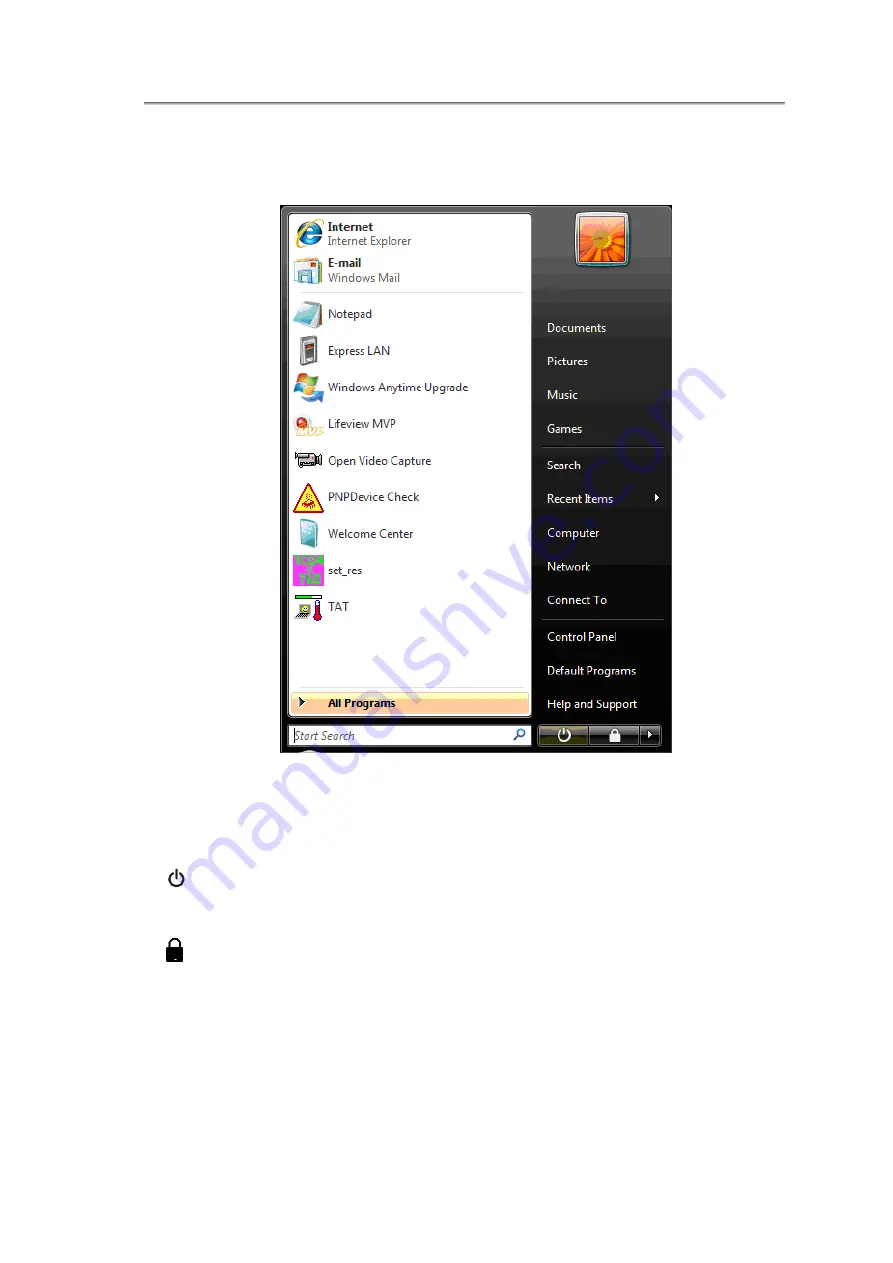
Chapter2 Operating Your Notebook (Vista)
2.2.3 Start Button
The
Start
button allows easy access to your notebook’s programs.
The
Start
menu is designed to adapt to show the programs you use most frequently.
To always keep an item on the
Start
menu, no matter how often it’s used, right-click
the item and click
Pin to Start menu
.
Puts the current session into memory and enters a low-power state ready to be
resumed.
Locks this computer
X
Provides options for turning off, restarting, switching users, logging off, and placing
your notebook in power saving modes.
2-7
Содержание NTUC0
Страница 8: ......
Страница 20: ......
Страница 21: ...Chapter 1 Introducing Your Notebook...
Страница 30: ...Chapter 2 Operating Your Notebook Vista...
Страница 60: ...NTUC0 User Manual 2 9 Playing Movies Adjusting the Volume Adjusting the Picture 2 30...
Страница 62: ......
Страница 63: ...Chapter 3 Operating Your Notebook Windows7...
Страница 93: ...NTUC0 User Manual 3 9 Playing Movies Adjusting the Volume Adjusting the Picture 3 30...
Страница 95: ......
Страница 96: ...Chapter 4 Innovative Product Feature...
Страница 125: ...Chapter4 Innovative Product Feature Figure 31 Contact list Figure 32 Talk window 4 29...
Страница 128: ...NTUC0 User Manual Figure 36 URL in Video mode 4 32...
Страница 129: ...Chapter 5 Caring for Your Notebook...
Страница 136: ...Chapter 6 Peripherals...
Страница 140: ......
Страница 141: ...Chapter 7 The Power System Vista...
Страница 153: ......
Страница 154: ...Chapter 8 The Power System Windows 7...
Страница 166: ......
Страница 167: ...Chapter 9 The BIOS Setup Program...
Страница 177: ...NTUC0 User Manual Characters Alphanumeric keys only The shift status i e Ctrl Shift Alt and Capital are ignored 9 10...






























