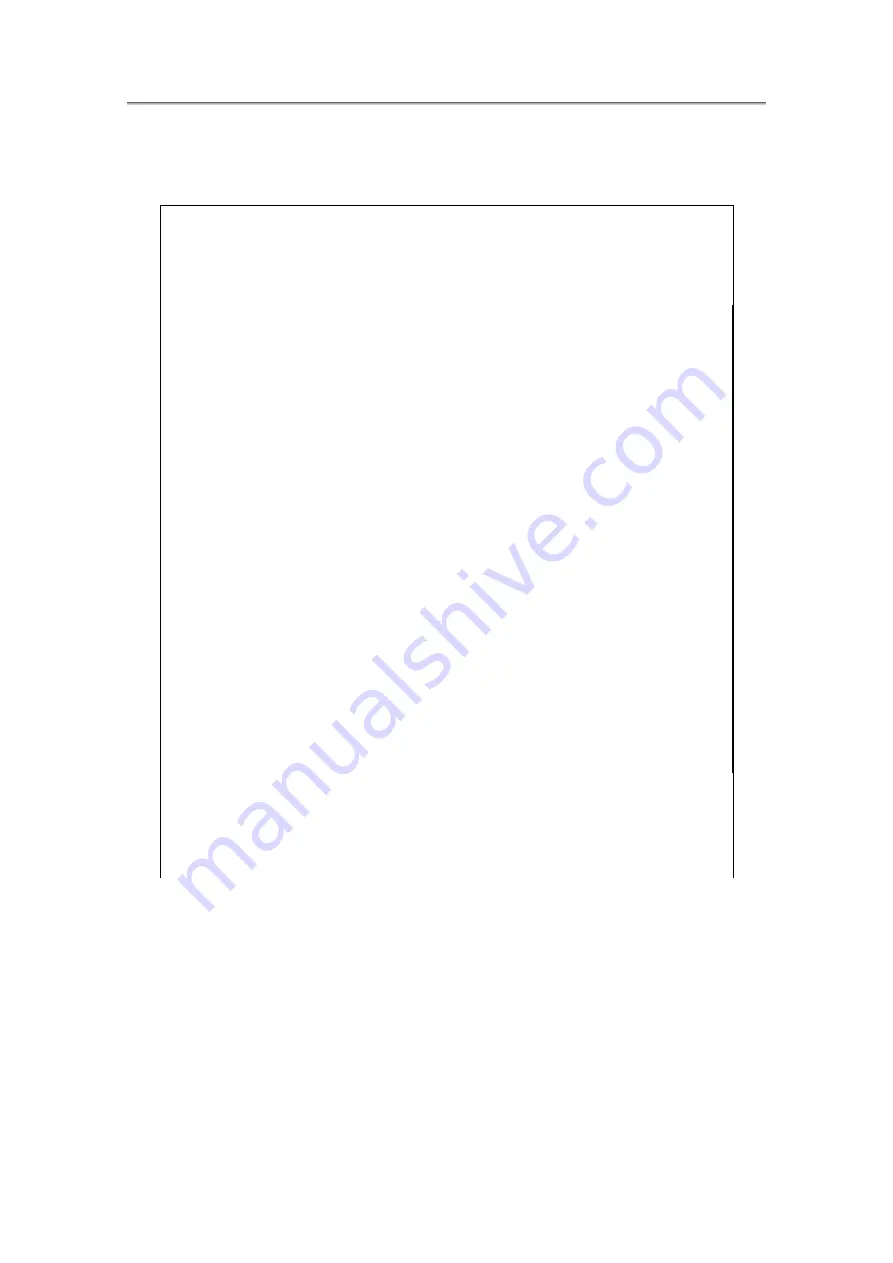
NTUC0 User Manual
9.2.1 Accessing the BIOS Setup Program
To access the BIOS Setup program, press the [F2] key as soon as your notebook
starts up. The Phoenix BIOS screen will display.
The Menu Bar
The top of the Setup screen has a menu bar with the following selections:
Main
Allows the user to specify standard IBM PC AT system
parameters.
Security
Provides security settings of the system.
Boot
Allows the user to specify the order in which your notebook is to
check for a device to boot the system.
Exit
Allows the user to save CMOS setting and exit Setup.
Phoenix SecureCore(tm) Setup Utility
Main
Security Boot Exit
Item specific Help
System Time:
[XX:XX:XX]
System Date:
[XX/XX/XXXX]
Product Name:
N/A
Serial Number:
N/A
System Memory:
XXX KB
Extended Memory:
XXXX MB
BIOS Version:
X
.
XX
UUID Number:
XXXXXXXX
XXXXXXXX
<Tab>, <Shift-Tab>, or
<Enter> selects fields.
F1
Help
↑↓
Select Item
-
/
+
Change Values
F9
Setup Defaults
Esc
Exit
←→
Select Menu
Enter
Select
4
Sub-Menu
F10
Save and Exit
9-4
Содержание NTUC0
Страница 8: ......
Страница 20: ......
Страница 21: ...Chapter 1 Introducing Your Notebook...
Страница 30: ...Chapter 2 Operating Your Notebook Vista...
Страница 60: ...NTUC0 User Manual 2 9 Playing Movies Adjusting the Volume Adjusting the Picture 2 30...
Страница 62: ......
Страница 63: ...Chapter 3 Operating Your Notebook Windows7...
Страница 93: ...NTUC0 User Manual 3 9 Playing Movies Adjusting the Volume Adjusting the Picture 3 30...
Страница 95: ......
Страница 96: ...Chapter 4 Innovative Product Feature...
Страница 125: ...Chapter4 Innovative Product Feature Figure 31 Contact list Figure 32 Talk window 4 29...
Страница 128: ...NTUC0 User Manual Figure 36 URL in Video mode 4 32...
Страница 129: ...Chapter 5 Caring for Your Notebook...
Страница 136: ...Chapter 6 Peripherals...
Страница 140: ......
Страница 141: ...Chapter 7 The Power System Vista...
Страница 153: ......
Страница 154: ...Chapter 8 The Power System Windows 7...
Страница 166: ......
Страница 167: ...Chapter 9 The BIOS Setup Program...
Страница 177: ...NTUC0 User Manual Characters Alphanumeric keys only The shift status i e Ctrl Shift Alt and Capital are ignored 9 10...























