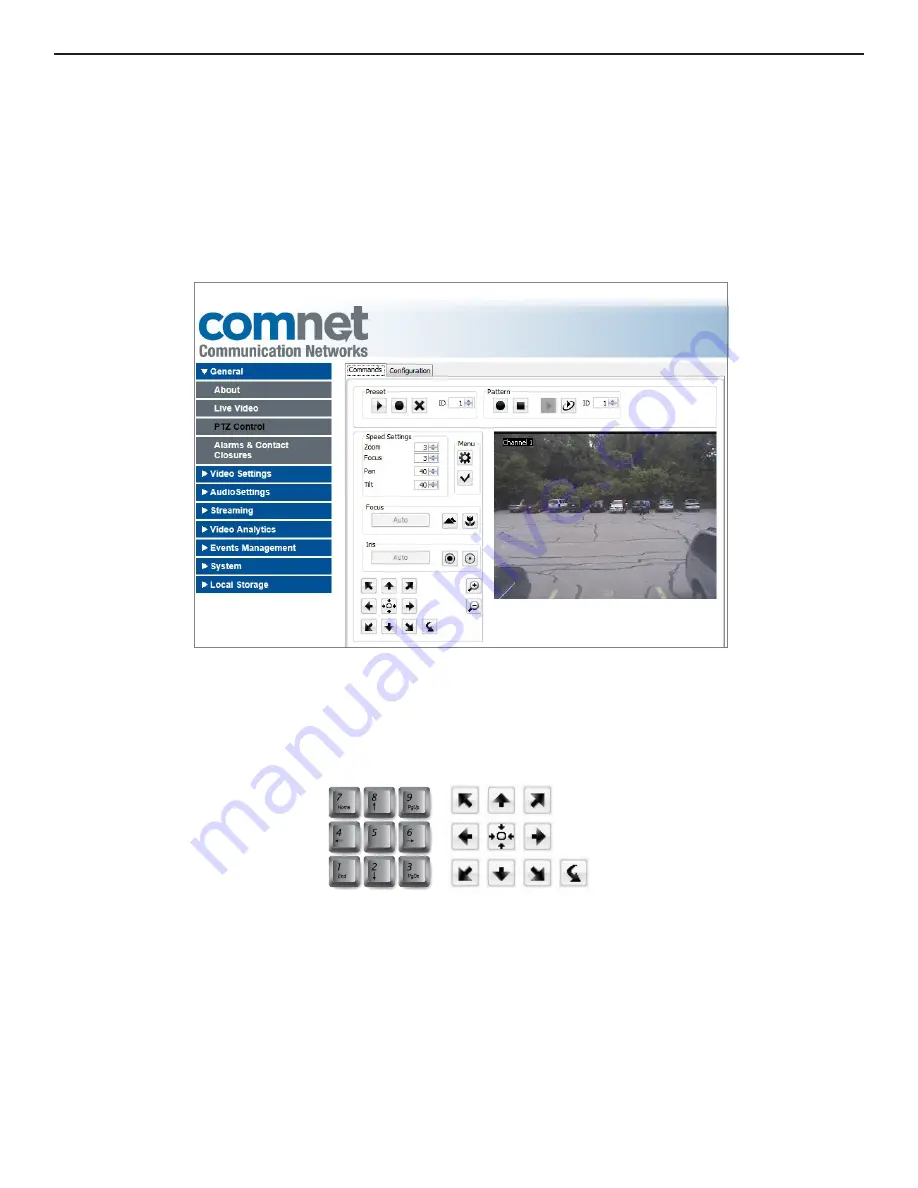
INS_CNVETX1_REV– 06/10/13 PAGE 33
INSTALLATION AND OPERATION MANUAL
CNVETX1
TECH SUPPORT: 1.888.678.9427
Controlling the Pan and Tilt Movement of a PTZ Camera
Controlling the pan and tilt movement of a PTZ Camera is done by using the keyboard arrow keys
or by selecting the appropriate symbol on the graphical user interface. When a key is pressed,
the camera moves in the direction of the pressed key. The possible directions are tiltUp, tiltDown,
panLeft, panRight, PTLeftUp, PTRightUp, PTLeftDown, and PTRightDown.
Note: During normal keyboard use, the NumLock key is not activated, which means that the
direction arrows on the numeric keypad keys are operational.
Figure 23: PTZ Commands
To pan and tilt a PTZ camera:
1. Use the directional arrow keys on the numeric keypad or select the mouse on the graphical
user interface to control the camera the pan and tilt movement.
Figure 24: Arrow Keys and Symbols for Pan and Tilt Control
2. Press down an arrow key or symbol to move the camera. When you stop pressing the key the
camera stops.
3. Press down on the zeroPanPosition to automatically position the camera in the zero pan position.
4. Press down on the Flip symbol to cause the camera to flip 180 degrees from its current position.






























