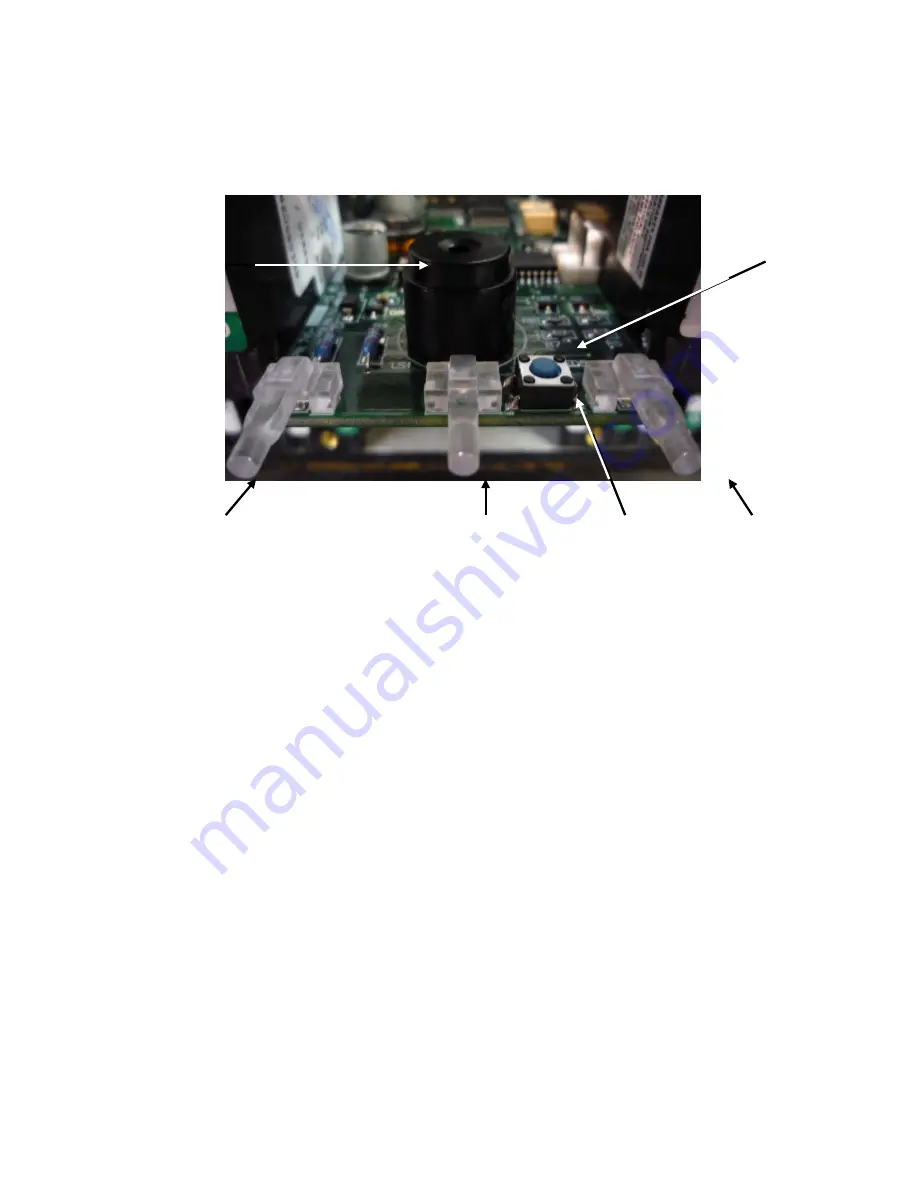
M A T R I X
Page 5
Layout and Function of Logic PCB Interface
1. Breaker Inventory LED
Upon first power-up, the Breaker Inventory LED will flash to indicate that there is no breaker inventory present in nonvolatile
memory, and that a breaker inventory should be taken before the panel is put into service. When the Breaker Inventory button is
pressed and held, this LED will light until the breaker inventory is stored in nonvolatile memory. The LED will then report the
breaker inventory by flashing once for each breaker.
2. Breaker Trip LED
The red Breaker Trip LED will light if an inventoried breaker has tripped, or if a new breaker has been turned on since the last
breaker inventory was taken.
3. Breaker Inventory Button
The Breaker Inventory Button, when held for more than five seconds, is used to store the breaker inventory in nonvolatile
memory. The button may also be used to temporarily silence, indefinitely disable, or re-enable the beeper (see To Temporarily
Silence the Breaker Trip Alarm Beeper below).
4. B Input Power LED
The B Input Power LED will light when power is present on the B input bus.
5. A Input Power LED
The A Input Power LED will light when power is present on the A input bus.
6. Reset Button
In the unlikely event that a power anomaly or static discharge causes improper operation of the microprocessor, the Reset button
may be used to reset the microprocessor. The breaker inventory is not affected. However, when used in combination with the
RESET BUTTON
(BEHIND BEEPER)
BLUE BREAKER
INVENTORY LED
(BEHIND BUTTON)
BLUE A INPUT
POWER LED
BLUE B INPUT
POWER LED
RED BREAKER
TRIP LED
BREAKER
INVENTORY
BUTTON





















