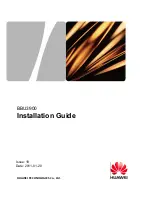Vivint Smart Hub Panel?, User'S Quick Start Manual
The Vivint Smart Hub Panel is an advanced home security system that seamlessly connects all your smart devices. To get started quickly and easily, download the User's Quick Start Manual from our website for free. This comprehensive manual provides step-by-step instructions to set up and enjoy the features of this cutting-edge product.