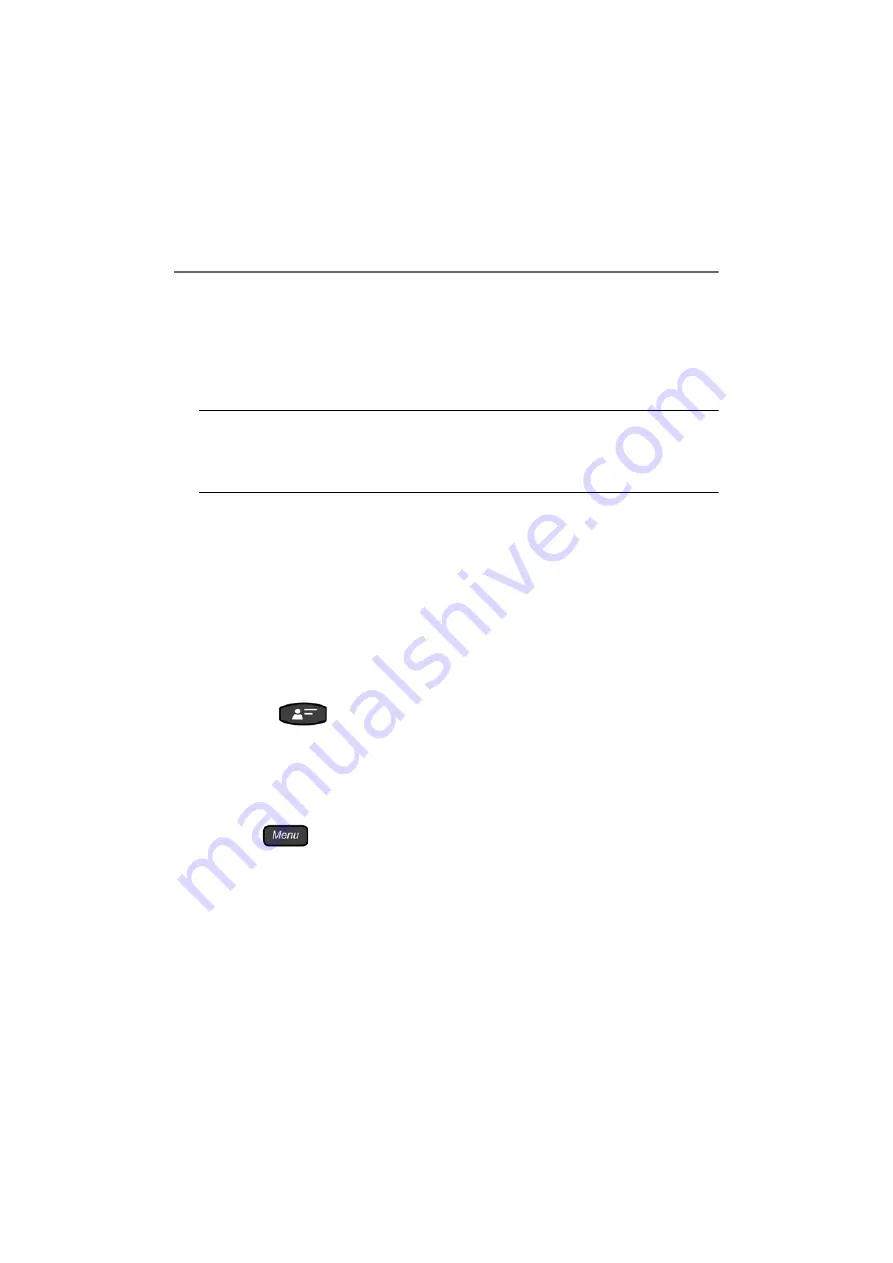
146
COMfortel 1400 IP/2600 IP/3600 IP - Firmware V2.8 - Advanced Information - V02 06/2017
Contacts and Phone Number Lists
Contacts
Editing a Contact
Contacts created on the telephone can be edited at a later time. You can
also merge several contacts into a single contact, or separate contacts with
multiple entries.
Note:
Contacts that are synchronised with the PBX's telephone book
cannot be edited on the telephone. You can only change the PBX's
telephone book using the PBX's Configuration Manager.
Proceed as follows:
•
Using the telephone
Requirements:
•
Contact created on the telephone
1. Press the
Contact/Telephone book key
.
2. Scroll to the contact or enter its first letter using the keypad.
3. Tap on the name of the contact.
4. Tap the
Menu
key and then tap on
Editar contacto
.
5. Make your changes.
Содержание 1400 IP
Страница 600: ...600 COMfortel 1400 IP 2600 IP 3600 IP Firmware V2 8 Advanced Information V02 06 2017 Settings External Control ...
Страница 643: ...COMfortel 1400 IP 2600 IP 3600 IP Firmware V2 8 Advanced Information V02 06 2017 643 Glossary Glossary ...
Страница 696: ...696 COMfortel 1400 IP 2600 IP 3600 IP Firmware V2 8 Advanced Information V02 06 2017 Index J jitter buffer 438 460 655 ...






























