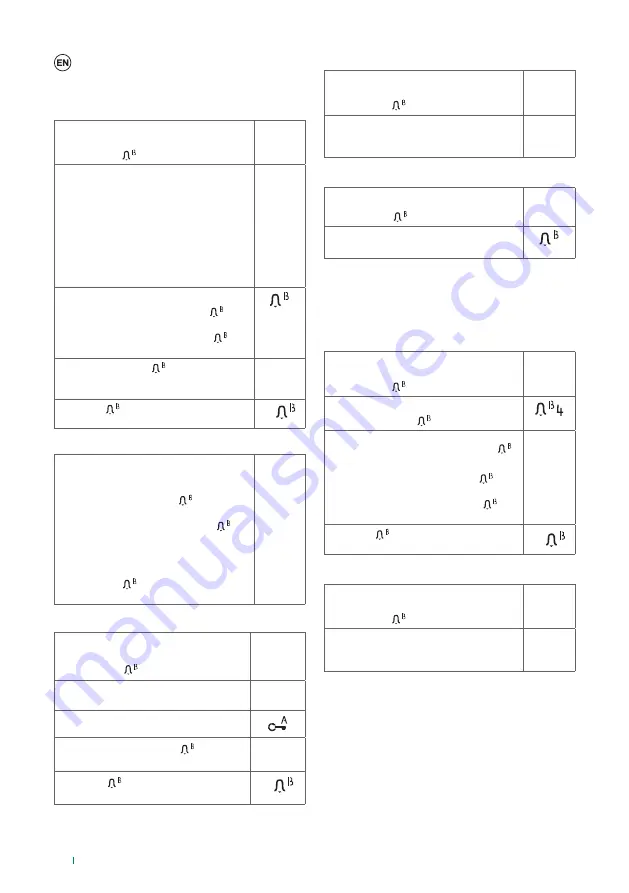
18
Programming via number
keypad
CREATING AN ACCESS CODE
1.
For the default setting, enter the first 5
characters of the supercode
» the LED
lights up in yellow
77889
2.
Enter a valid access code (example:
98654)
the following are not permitted:
• codes shorter than the number of
characters required for access codes
(default 5)
• codes matching the supercode (even
partially)
• codes matching the universal code
• codes containing the characters A or B
(code)
3.
Confirm by pressing B
» if the code is correct: the LED
lights
up in green for 3 seconds
» if the code is rejected: the LED
lights up in red for 3 seconds
4.
Wait for the LED
to turn yellow and
repeat steps 2 and 3 to enter other
access codes
5. Press
twice to exit programming
mode
2 ×
USING AN ACCESS CODE
Enter the programmed access code
(example:
98654)
to activate the paired relay
» if the code is correct: the output is
activated and the LED
lights up in
green for 3 seconds
» if the code is incorrect: the LED
lights up in red for 3 seconds
» if the maximum number of incorrect
code entry attempts is reached, the
keypad locks for 15 seconds and the
red LED
flashes for the duration of
the lock period.
(code)
DELETING AN ACCESS CODE
1.
For the default setting, enter the first
5 characters of the supercode
» the LED
lights up in yellow
77889
2.
Enter the access code you want to
delete (example:
98654)
(code)
3.
Confirm by pressing A
4.
Wait for the green LED
to turn
yellow
5. Press
twice to exit programming
mode
2 ×
DELETING ALL ACCESS CODES
1.
For the default setting, enter the first 5
characters of the supercode
» the LED
lights up in yellow
77889
2.
Enter the code BA0ABA
» the number keypad restarts, wait 20
seconds.
BA0ABA
USE AS A CALL MODULE
1.
Enter the code for the internal unit you
want to call (example:
1)
During entry, the
green LED
flashes
(code)
2.
Confirm by pressing B
» a call sent confirmation tone sounds
The code can consist of up to 3 digits.
CHANGING THE SUPERCODE
The new code should consist of 6 characters and
must not match the stores access codes, even
partially.
1.
For the default setting, enter the first 5
characters of the supercode
» the LED
lights up in yellow
77889
2.
Enter the code B4
» the green LED
flashes
3.
Enter a new supercode
(example:
578661)
During entry, the green LED
flashes.
» if the code is correct: the LED
lights
up in green for 3 seconds
» if the code is rejected: the LED
lights up in red for 3 seconds
(code)
4. Press
twice to exit programming
mode
2 ×
RESTORE FACTORY SETTINGS
1.
For the default setting, enter the first 5
characters of the supercode
» the LED
lights up in yellow
77889
2.
Enter the initialising code BA0BAB
» the number keypad restarts, wait 20
seconds.
BA0BAB






























