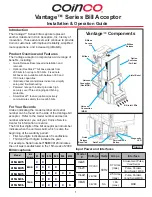4
Vantage™ Cleaning and Maintenance
Note: Electrical power must be disconnected from the bill
acceptor before performing any cleaning operations.
Recommended Cleaning Material
A mild solution of detergent can be used for cleaning the
belts, bill path and sensor lenses, as well as for general
cleaning of the bill acceptor. Beverages or other water-
soluble liquids which have been spilled on or into the bill
acceptor can usually be removed with warm soapy water.
External surfaces can be cleaned with a damp cloth.
Note: Petroleum-based cleaners and freon-based propel-
lants can damage plastic and some electronic components.
Scouring pads and stiff brushes may harm circuit boards
and can mar the plastic. These items should never be
used to clean the bill acceptor.
Cleaning the Vantage
The Vantage should be cleaned every 20,000 bills or every
two years (or as needed, depending on the environmental
conditions of the location). Dust can be removed with a
soft brush or cloth or it can be blown out using compressed
air.
Figure 8
•
Is Lit When
:
Both bills
accepted; change can be made for either.
•
•
Is Lit When
:
Change can only
be made for $1 bills.
Note: For correct operation, make sure $1 and $5
bills are enabled (see Configuration Settings).
™
Denotes acceptance of both $1 and $5 bills
•
Is Lit When
:
Both bills
accepted; change can be made for either.
•
•
Is Lit When
:
Change can only
be made for $1 bills.
Note: For correct operation, make sure $1 and $5
bills are enabled (see Configuration Settings).
™
Denotes acceptance of both $1 and $5 bills
Figure 7
GRN
GRN
Flash Code
Validator Status
(solid)
Sales M ode / O K
Service M ode
YEL
x 1
C lean U nit
Service U nit
RED
RED
C ashbox Full
C lear Bill Path
O ut of Service
x 2
x 1
x 2
x 3
GRN
GRN
C oupon Teach *
GRN
GRN
x 2
YEL
RED
RED
RED
RED
Operational
Warning
Out of Service
x 1
*:
See Service Manual for more info on Coupon Teach.
Diagnostic
Flash Codes
GRN
GRN
Flash Code
Validator Status
(solid)
Sales M ode / O K
Service M ode
YEL
x 1
C lean U nit
Service U nit
RED
RED
C ashbox Full
C lear Bill Path
O ut of Service
x 2
x 1
x 2
x 3
GRN
GRN
C oupon Teach *
GRN
GRN
x 2
YEL
RED
RED
RED
RED
Operational
Warning
Out of Service
x 1
*:
See Service Manual for more info on Coupon Teach.
Smart Bezel™ Options
See Figure 7. Feature not available on all models.
Figure 6
Diagnostic LED
Smart Bezel
Lower Housing Removal
1.
Depress
Button
Firmly to
Release
2. Push
Depressed Button
to Back to Remove
Lower Housing
Communicates to Customer in Real
Time Which Bills Are Being Accepted