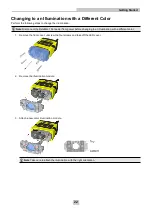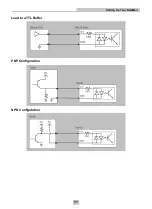Setting the Focus Position
DataMan 150 can operate in one of three distance ranges. Follow the steps below to set the focus position.
1. Remove the screws and the front cover.
2. Using a flathead screwdriver, set the focus position from the front. Always turn clockwise to focus to a larger
distance and counterclockwise to focus to a shorter distance.
Note
: If an optical filter has been mounted, first disconnect the DataMan 150 reader from power and remove
the illumination module with the filter before adjusting the focus.
35
Setting Up Your DataMan
Содержание DataMan 150
Страница 1: ...DataMan 150 Quick Reference Guide 4 24 2015 Version 5 5 0 ...
Страница 31: ...Load to a TTL Buffer PNP Configuration NPN Configutation 31 Setting Up Your DataMan ...
Страница 33: ...33 Setting Up Your DataMan ...
Страница 47: ......