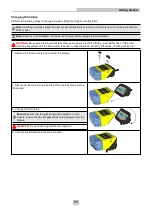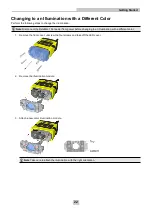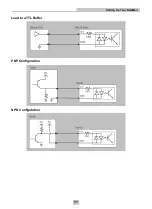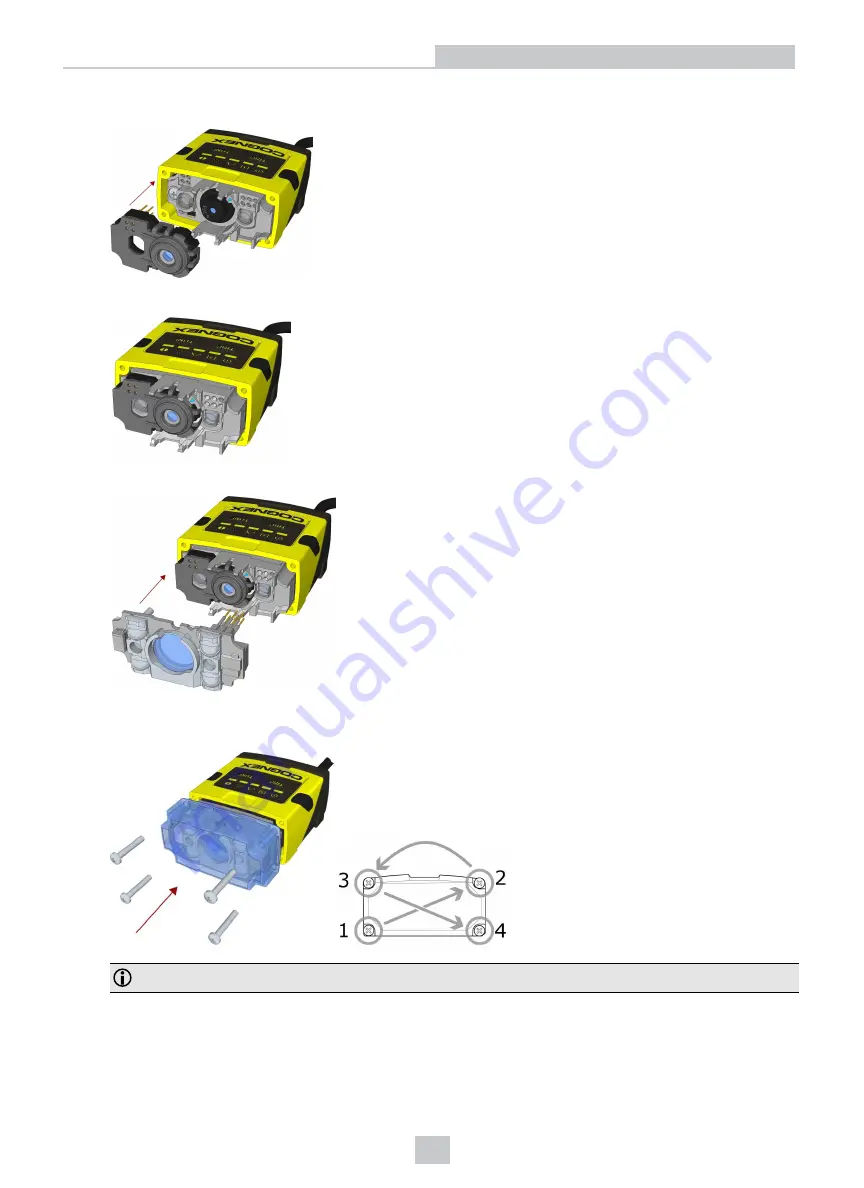
5. Attach the liquid lens accessory by aligning the 2x2 connectors of the liquid lens with the 2x2 sockets on the
optics mount.
6. Press the liquid lens onto the imager lens until you reach the stop.
7. Reattach the illumination.
8. Attach the front cover. Observing the tightening sequence below, tighten all four screws to 9 Ncm using a torque
wrench.
Note
: The rib in the front cover must be oriented to the top side.
18
Getting Started
Содержание DataMan 150
Страница 1: ...DataMan 150 Quick Reference Guide 4 24 2015 Version 5 5 0 ...
Страница 31: ...Load to a TTL Buffer PNP Configuration NPN Configutation 31 Setting Up Your DataMan ...
Страница 33: ...33 Setting Up Your DataMan ...
Страница 47: ......