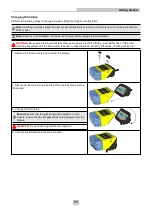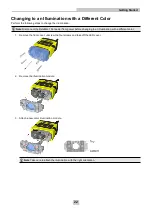Changing Orientation
Perform the following steps to change between straight and angled configuration.
Note
: Switching between straight and right angle configuration is recommended only up to 10 times in the lifetime
of the reader.
Note
: Disconnect the DataMan 150 reader from power before changing the orientation.
WARNING
:
Make sure that no electrostatic charges are applied to the PCB. (E.g. wear ESD shoes.) If the main
module is separated from the I/O module, take care to assemble them correctly. Otherwise, IP rating can be lost.
1. Remove the screw covers and unscrew the screws.
2. Disconnect the main module and the I/O module by firmly pulling
them apart.
3. Change the orientation.
Note
: Make sure that the gasket it properly seated on main
module. Ensure that the flat gasket side is facing away from the
module.
WARNING
:
Do not touch any electrical component.
5. Connect the I/O module to the main module.
11
Getting Started
Содержание DataMan 150
Страница 1: ...DataMan 150 Quick Reference Guide 4 24 2015 Version 5 5 0 ...
Страница 31: ...Load to a TTL Buffer PNP Configuration NPN Configutation 31 Setting Up Your DataMan ...
Страница 33: ...33 Setting Up Your DataMan ...
Страница 47: ......