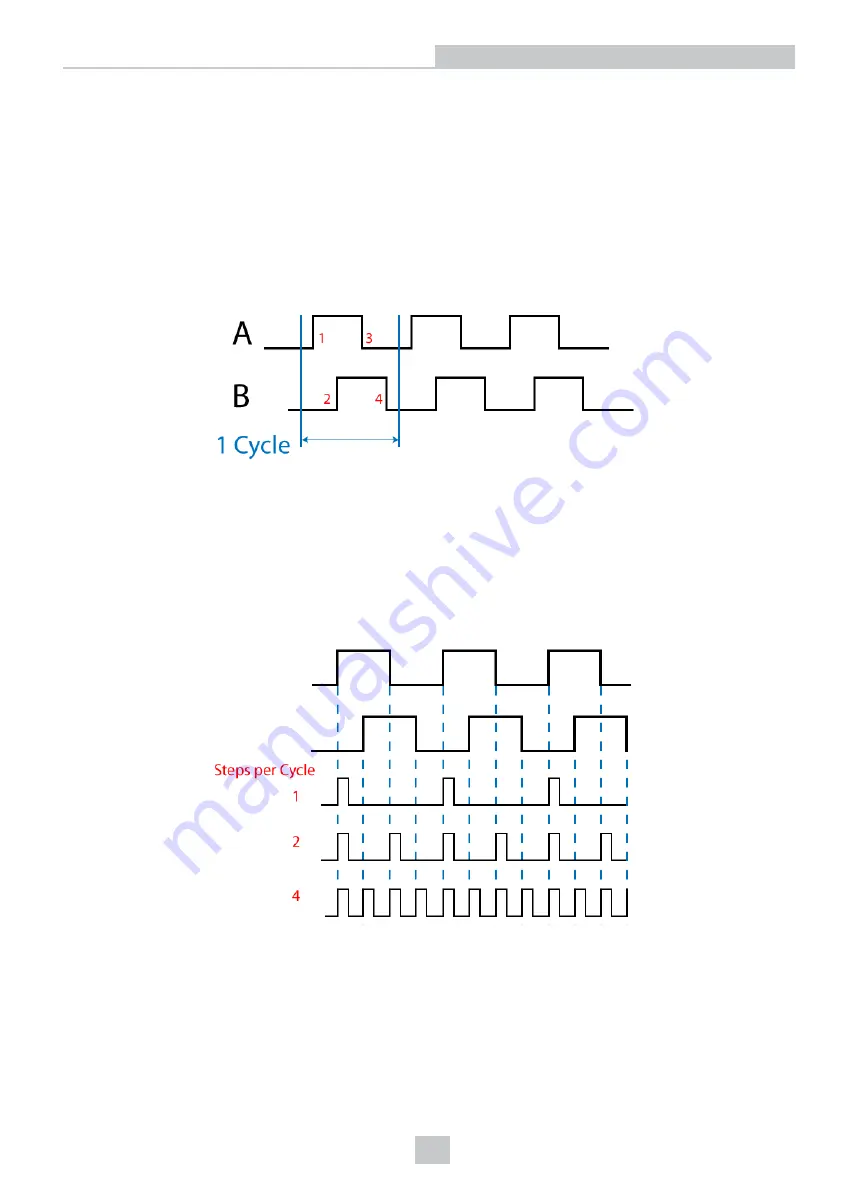
Acquisition Parameters
A DS1000 sensor typically uses a rotary encoder attached to the conveyor system in the process of generating 2D
synthetic images containing height profile information for objects under inspection.
Configuring your Cognex vision software to generate images with the best size and resolution requires several
parameters that you must specify.
Encoder Resolution and Steps Per Line
Each encoder cycle consists of four rising or falling pulse edges between the two channels, as shown:
The vision software divides each cycle into
steps
, and allows you to specify the number of steps that must be detected for
the sensor to acquire each row of the total image.
By default, one cycle is one step. For many vision applications, this default value allows too much of the object to pass by
the sensor, potentially missing important features.
Your Cognex software allows you to increase the number of steps within a single cycle. Basing a step on the rising and
falling edge of a pulse from one channel effectively doubles the number of steps per cycle, while basing it after each
rising and falling edge of both channels will quadruple the number of steps per cycle.
Cognex recommends using an encoder resolution of 4 to ensure your application has the highest possibility of capturing
the necessary details of your objects under inspection.
Choosing the best value for the number of steps per line for your acquired images can be an iterative process. If you
configure a value that is too low, the sensor acquires too much data and the resulting image will appear stretched:
32
Image Acquisition
Содержание 821-0116-3R
Страница 1: ...DS1000 Series Displacement Sensors Reference 2019October21 Revision 9 5 0 SR2 1...
Страница 11: ...Label Locations 11 DS1000 Series Models...
Страница 13: ...Dimensions 13 DS1000 Series Models...
Страница 52: ...January 2018...
















































