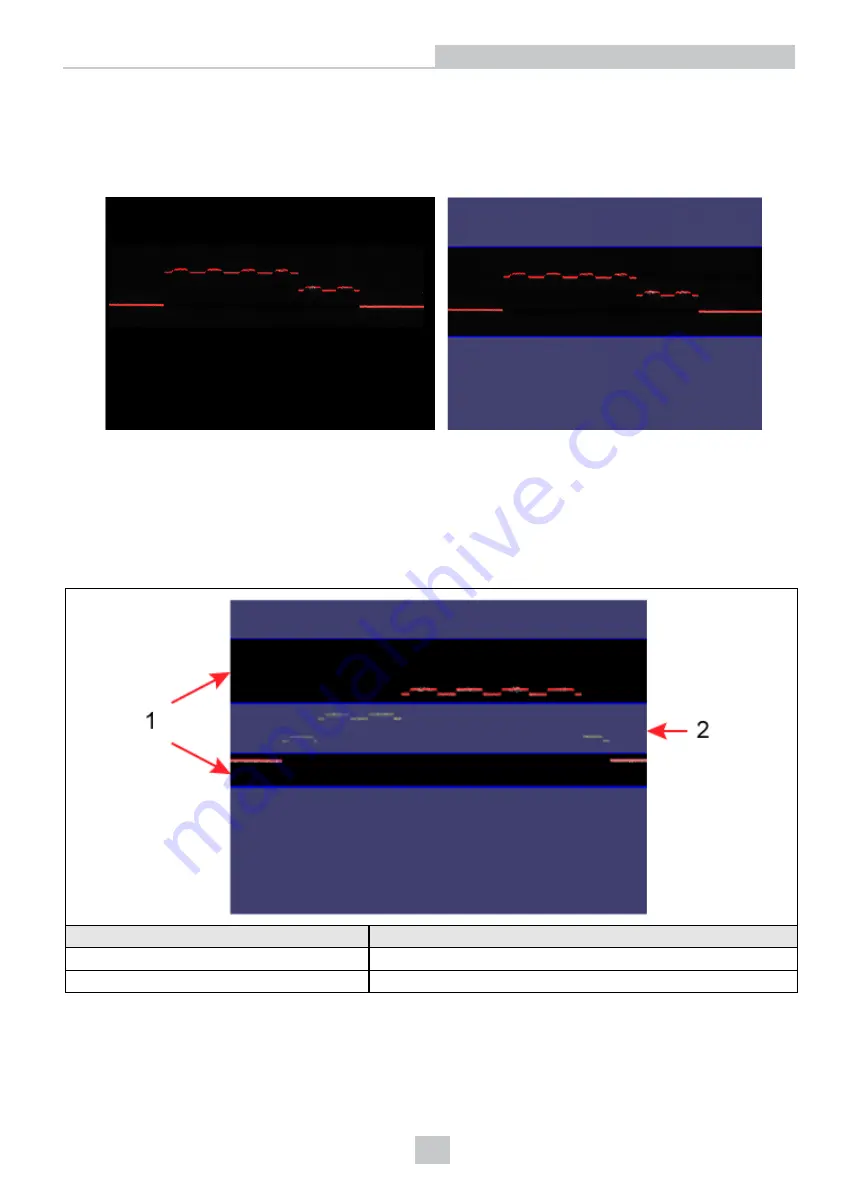
Profile Window
Your Cognex software allows you to define a profile window to limit the working section to a specific zone. For example,
the following figure shows one working section with no profile window and another with a profile window to limit where
features of interest are expected:
Working Section
Working Section with Profile Window
Using a profile window configures the sensor to ignore any data outside the defined zone, which allows the application
to generate a synthetic 3D image faster and gives you the ability to increase the line speed of your vision solution.
While many vision applications use at least one profile window to limit where the sensor searches for peak data
information, you can define two separate zones for each image. Use multiple zones when your application can ignore
height data from the middle of the object.
Feature
Description
1
Regions where the software searches for peak data.
2
A gap in the region where the software ignores peak data.
39
Range Images
Содержание 821-0116-3R
Страница 1: ...DS1000 Series Displacement Sensors Reference 2019October21 Revision 9 5 0 SR2 1...
Страница 11: ...Label Locations 11 DS1000 Series Models...
Страница 13: ...Dimensions 13 DS1000 Series Models...
Страница 52: ...January 2018...














































